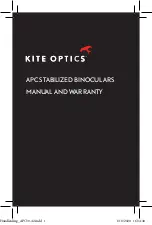www.dipol.biz
Sensor gain, sensor sensitivity and microdisplay adjustment.
MENU (4) handle allows to adjust quickly brightness level of display
(BRGT), sensor sensitivity (SENS), level of digital zoom (IDE), sensor gain
(GAIN). Corresponding short name of parameter is displayed in the status
line. Switching of modes is fulfilled by short pressing of the handle.
To adjust microdisplay brightness be sure that the given mode is active
in the status line (BRGT) or shortly press MENU (4) handle to enter
brightness control mode (BRGT. ХХ). Choose optimal level of brightness
control by rotating the handle (4), adjustment is from 1 up to 30.
To adjust sensor sensitivity choose sensor sensitivity mode (SENS ХХ),
the level changes from 40 up to 80. By rotating the handle (4) choose
optimal level of sensor sensitivity. Use of this parameter allows to enhance
image of objects with bright temperature contrast with the environment.
To adjust the image detail enhancement choose the corresponding
mode (IDE Х), the value of which reaches 0 up to 7. By rotating the handle
(4) choose optimal zoom. The given parameter influences sharpness of
images, decreasing blurring level and smoothing of displayed objects.
To adjust sensor sensitivity, choose the corresponding mode (GAIN XX,
may vary from -10 up to +10), after that by rotating the handle (4) fulfill
the adjustment. Adjustment of this parameter makes image better in case
of small temperature contrasts of the observed object or phenomena
with the environment.
8
Содержание D1000R
Страница 19: ...www dipol biz 19 Notes...