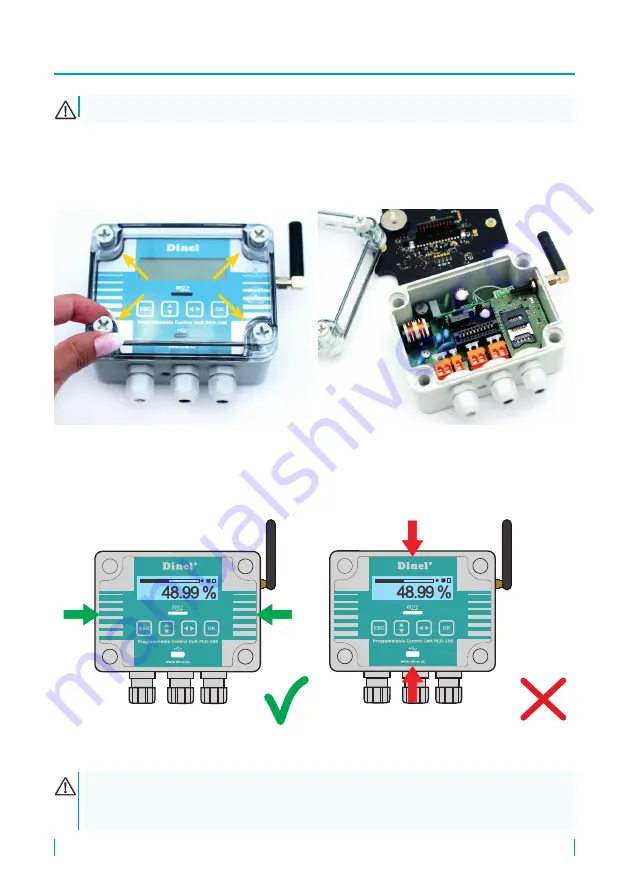
7
©
Dinel, s.r.o. PCU–100
GSM
PCU-100 with GSM module is delivered without SIM card. To insert the card, proceed as follows:
1. Remove the front polycarbonate cover of the front panel, which is fixed in 4 places in the
corners with plastic screws.
3 . How to insert a SIM card
Disconnect the PCU-100 from the power supply before inserting the SIM card!
Electrical connection can only be made in a voltage-free state! The temperature of the
internal components of the unit may under specific conditions exceed a temperature
of 60 °C after a longer period of time in service. Take care when handling.
FIG. 2: Removing the polycarbonate cover
FIG. 3: Properly slide the panel out of the connector using the side grips
2. Grasp the front panel by the handles on the sides and pull it out of the connector by pulling
appropriately on both sides.
Содержание PCU-100 Series
Страница 2: ......






















