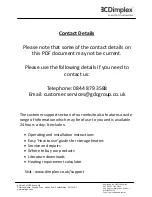Mettre le
bouton sur
Diagnostic / Solutions
8.1 Permanent comfort, setback or frost-protection
8.2 Automatic mode
8.3 Setting the daily program
8.4 Overriding the daily program
The program for either zone can be temporarily overridden.The number of bars in the display denotes the
current mode, ie
= Comfort and
= Setback.
8.5 Holiday (Timed Absence) mode
Holiday mode operates all heaters in both zones at frost protection temperature
for up to 99 days, after which the program is resumed automatically.
8.6. Stopping the heat
Nothing appears on the
control panel screen
There is no power supply
Check your circuit breaker
The programmer displays
“ PArA”
The switch is in position
Change the switch position to AUTO
6.1 Heating programming
• One customisable program per day and
per zone
• Program override:
Possible to temporarily override a
program (e.g. from Comfort to Setback),
in either zone, until the next automatic
program change.
• Absence:
All heaters in both zones can be set at
frost protection temperature permanently,
or for up to 99 days (e.g. while on
holiday) after which the program is
resumed automatically.
Appui bref : Avance lente
Appui maintenu : Avance rapi
Mettre le
bouton sur
1
2
3
4
5
6
7
7. SETTING THE TIME
Short press: slow progress
Long press: fast progress
Turn the
switch to
Each time you pass 0h00,
the day will change to the next day
Note: In the event of a power
failure, the clock will continue to run
for approx. 4 hours
Mettre le
bouton
sur AUTO
1
2
3
4
5
6
7
1
2
3
4
5
6
7
L'appareil suit la programmation
(ex : confort sur la zone 1,
réduit sur la zone 2)
Pour une dérogation sur la zone 2,
appuyer sur
Sur la zone 1, l'appareil fonctionne
en réduit jusqu'au prochain
changement du programme
Turn the
switch to AUTO
The heaters will follow the
programming (e.g. Comfort
in zone 1, Setback in zone 2)
In zone 1, the heaters will now work in
Setback mode. Press the button again to
revert to Comfort mode. Each press
toggles the zone between Setback and
Comfort modes.
To override zone 2 program, press BLUE
Z2 button as above.
button as above.
Press BLUE Z1 button to
change mode (e.g. from
Comfort to Setback). The
number of bars shown at
bottom of screen changes
accordingly.
Ordre envoyé
par la centrale
Température correspondante
sur l'élément de chauffe
Confort
Réglage confort (molette thermostat)
Réduit
Réglage réduit ou -2˚C ou -3˚C par rapport
au réglage confort (selon modèle)
Hors Gel
Hors Gel fixe à 7˚C ou 8˚C (selon modèle)
ou
Arrêt
Arrêt du chauffage
Central control
signal
Corresponding heater
room temperature setting
Comfort
Comfort setting (thermostat dial)
Setback
Setback - adjustable on heater
(according to model)
Frost-protect or
Temperature fixed at 5
°
C
(according to model)
OFF No heating
Mettre le
bouton
sur PROG Z1
Pour modifier la programmation de la zone 2, mettre le bouton sur PROG Z2
et recommencer les opérations ci-dessus.
1
2
3
4
5
6
7
Le 1er créneau
horaire clignote
Ex.: Confort de 6h à 9h,
de 12h à 14h,
de 18h à 23h
Recommencer
pour chaque
créneau horaire
Validation et passage
au jour suivant.
Recommencer pour
chaque jour.
Mettre le
bouton
sur AUTO
1 h de confort
1 h de réduit
1
2
3
4
5
6
7
Turn the
switch to
PROG Z1
for Zone 1
The first time
slot will flash
Press – for each
hour of Setback
Press + for each
hour of Comfort
Repeat for each
time slot
E.g. Comfort from 06:00
to 09:00, 12:00 to 14:00,
18:00 to 23:00
When program is set,
press OK to move to
next day
To alter the programming for zone 2, turn the switch to PROG
Z2 and follow the steps above.
Mettre le
bouton sur
Confort permanent
Mettre le
bouton sur
Mettre le
bouton sur
Hors gel permanent
Réduit permanent
Permanent comfort
Permanent setback
Permanent frost-protection
Turn the
switch to
Turn the
switch to
Turn the
switch to
Mettre le
bouton sur AUTO
1
2
3
4
5
6
7
Turn the
switch to AUTO
The heaters will follow the programming
To run the
program, turn
the switch to
AUTO
A heater is not responding to
the programmer
The receiver cassette is not functioning correctly
Reprogram the receiver cassette - see 5. START -UP
Replace the receiver cassette
6. CONTROLS
2
3
4
5
1
6
7
8
9
4
∂
Day of the week
∑
Time (24hr)
∏
Current mode:
Comfort Setback
Daily program profile (
: Comfort,
: Setback)
π
Heating zones reference points
∫
Modification/Override buttons
❻
Timed absence function
➐
Validation button (program mode)
Ω
Selector switch index mark
❾
Mode selector switch
8. CHOICE OF FUNCTION MODE
The mains borne signalling system enables
the function mode of the heaters
connected to the system to be controlled
from the central programmer.
Room temperatures are controlled by the
thermostats on the individual heaters.
Turn the
switch to
Heaters are OFF and the system is in Standby mode.
A partir
du mode
AUTO
Appui prolongé (environ 3 sec.)
jusqu'à afficher Ab 01
Réglage du nombre
de jours d'absence
Exemple : Départ le 10 Janvier, retour
le 19 Janvier, indiquez 09 jours.
Le fonctionnement automatique sera
repris le 19 Janvier à 00H00.
Le décompte commence
Starting from
AUTO mode
Hold down (about 5 seconds)
until Ab01 is displayed.
Press + to increase the
number of days away
Example: Leaving 10 January, returning
19 January, indicate 09 days.
The countdown begins.
The heaters will be in frost-protection mode
until the automatic function restarts on
19 January at 00:00.
Note: Selector switch MUST be left at AUTO.