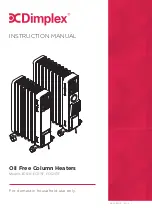Timer model
ELECTROMECHANICAL TIMER (Ti models)
Setting the time of day
To set the time of day, rotate the timer dial clockwise (indicated by the arrow) until the
correct time of day is opposite the reference mark
-
see
Fig.4
. The 24-hour clock is
used; e.g. time shown for 4pm is '16' (16:00hrs).
Operation Modes
Set the operation mode using the slide switch on the timer - see
Fig.5
:
Position I - Manual operation
This setting allows power to the heater uninterrupted by the timer settings. The
heat selector switch and thermostat will control the output (see 'Controls').
Position
- 'Auto' operation
This setting allows the heater to be switched ON and OFF according to a set 24
hour program period.
DO NOT
disconnect this heater from the mains supply unless it is being taken out of
use (e.g. in summer or for storage), otherwise the timer clock will stop.
Fig. 4
Fig. 5
10