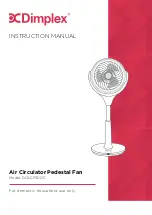Operation
TIMER - CONTROL PANEL:
The
TIMER
can be set to automatically turn the unit
ON
or
OFF
- up to a maximum
of 12 hours.
To automatically power
ON
:
1. Press the
TIMER
button on the control panel and the
TIMER
set indicator light
will illuminate. The LED Display will flash and start at 1 hour.
2. Turn the dial until the desired time from 1 to 12 hours displays on the LED.
After 5 seconds the LED Display will show the time set for the fan to turn
ON
automatically.
3. To re-adjust the timer setting, press the
TIMER
button once and repeat the above
procedure. Alternatively, to cancel the
TIMER
, press one more time or set to '0'
hour.
To automatically power
OFF
:
1. Press the
TIMER
button on the control panel and the
TIMER
set indicator light
will illuminate. The LED Display will flash and start at 1 hour.
2. Turn the dial until the desired time from 1 to 12 hours displays on the LED.
After 5 seconds the LED Display will show the time set for the fan to turn
OFF
automatically.
3. To re-adjust the timer setting, press the
TIMER
button once and repeat the above
procedure. Alternatively, to cancel the
TIMER
, press one more time or set to '0'
hour.
TIMER - REMOTE CONTROL:
Follow the same procedure above, however use the remote control and press the
timer increase & decrease buttons instead of using the dial on the control panel.
10