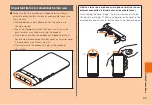59
Appendix
Symptom
What you should check
Page
Cannot connect
to the party and
the phone beeps
even though a
call is made.
Is the product out of the service
area or in an area where the signal
is weak?
P. 20
The wireless line is extremely busy
or the party is calling. Retry later.
-
Display is dark.
Is the temperature of the product
or battery high? The display may
become dark depending on the
temperature of the product.
-
Cannot hear/hard
to hear the other
party's voice
Place your ear hole to the receiver.
P. 8
P. 9
Settings made
for specified
contacts do not
work.
Is the caller ID notified? If the
caller does not notify the caller
ID, ringtone setting in Contacts is
not effective. Group's incoming
settings in Contacts is not
effective, either.
-
If you cannot find the solution to your problem in the above
items, refer to the au homepage or au Customer Support
on the website shown below.
http://www.au.kddi.com/english/support/
Updating Software or OS
You can update the product to the most recent software for
optimal performance and to get the latest enhancements.
There are several methods to update software.
■
Notes
• You are charged for data communication when
connecting to the Internet from the product using packet
communication.
• You are recommended to back up your data before
updating software.
• For detailed descriptions on various functions, refer to the
"Basic Manual" application installed on the product or
"
取扱説明書詳細版
(Full Instruction Manual)" (Japanese)
available on the au homepage.
• Fully charge before update. If the update is started with
the battery power low or battery power becomes low
during update, software update cannot be done.
• Check the radio wave condition. Software update may fail
in poor reception area.
• Any operations are not available during software update.
Calling 110 (Police), 119 (Fire/Ambulance), 118 (Maritime
rescue) is not available. Alarm does not work, either.
• If software update has failed or stopped, perform the
same procedure again.
• Update is unavailable during international roaming.
• If you fail to update software, it may become impossible