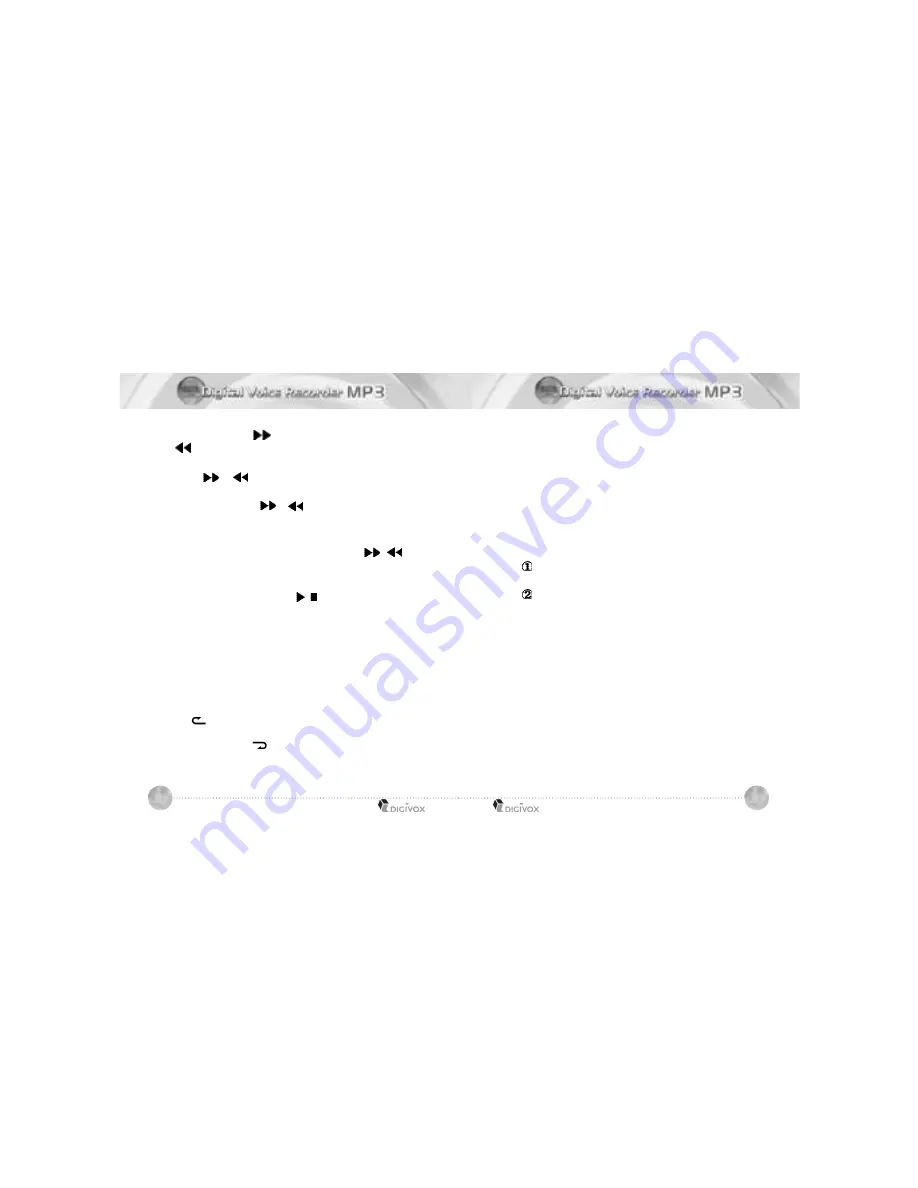
26
25
3. Fast-forwarding( ) and rewinding
( ) during playback
1) You can adjust the playback time by moving
the or button upward or downward
long enough during playback.
2) If you wheel the or button shortly,
you can hear the following music or previous music.
4. Converting file during playback
1) You can adjust by wheeling the button ( / )
upward or downward.
5. Scanning
1) At stop mode, press the / button
for more than 2 seconds.
2) Then, “SCAN” will be displayed and the unit will
playback each music file for about 5 seconds
in sequence from the first music file
to the last music file.
6. Repeating the section playback
1) During playback, press the FOLD/REPEAT button
which means the repeat function is being started
“ ”. Then, if press the FOLD/REPEAT button
again after a certain section, the repeat function
is completed “ ” which means the repeating
section is set-up and the unit will repeat
in the selected section.
7. Indication of the remaining playback time
1) If you press the FOLD/REPEAT button 1 time during
playback, the LCD indicates the remaining time.
8. Repeating the Playback
1) Press the MODE/PAUSE button 2 times during
playback and then, LCD displays “REP” letter.
2) At that time, select one of the “OFF” or “FOLD”
or “ALL” by the Volume button and press
the MODE/PAUSE button.
In order to repeat all the MP3 files ,
please select “FOLD” or “ALL”.
If you don’t want any repeat,
please select “OFF”.
9. Setting the EQ(Equalizer) mode
1) If you press the FOLD/REPEAT button
3 times during playback, the LCD displays
“Eq” and select one of the “POP” - “JAZZ” -
“ROCK” - “CLAS(SIC)” by the Volume button
and press the MODE/PAUSE button.
























