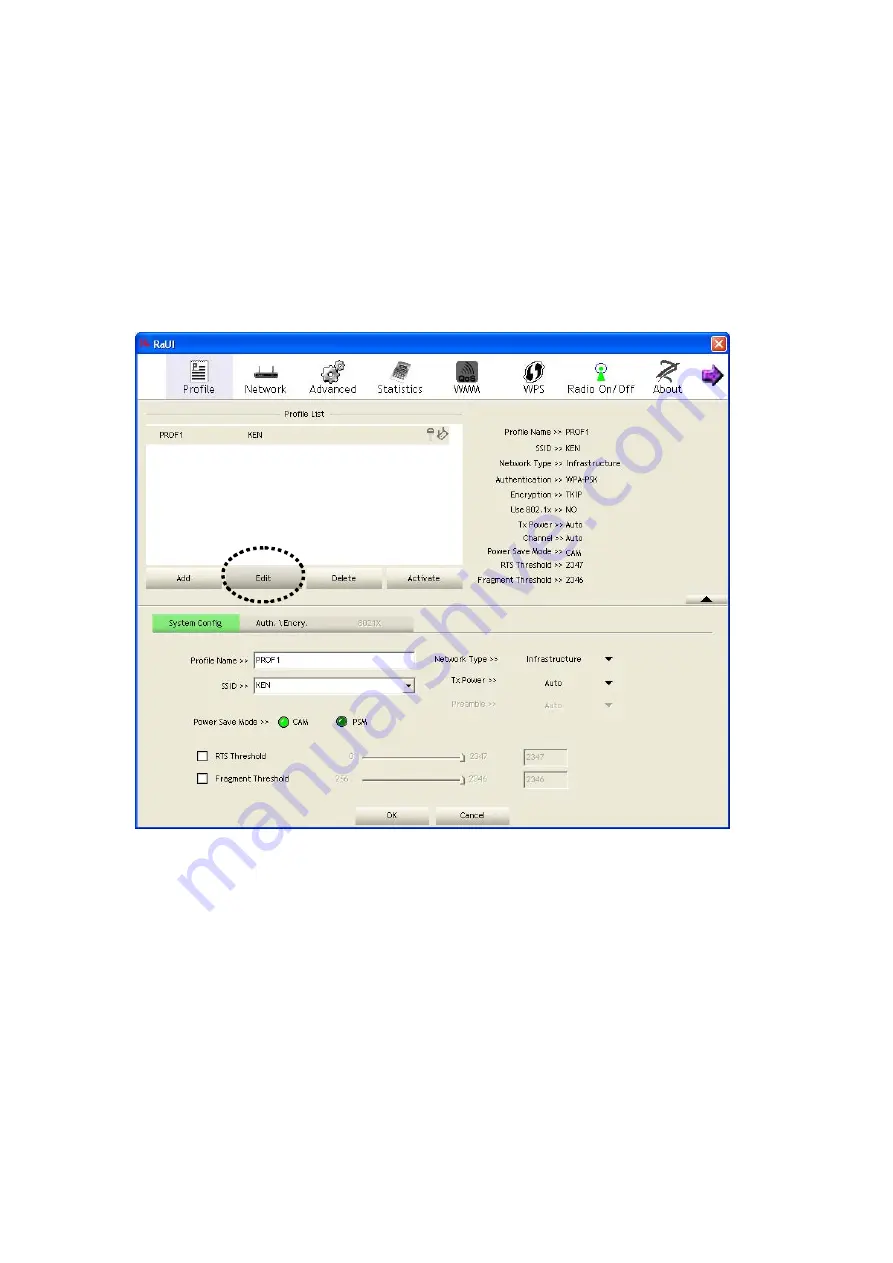
44
2-3-2 Edit an existing profile
If you have added a profile before, and you wish to change the
content of the profile, you can use this function. Please select a
profile from the list first, then click ‘Edit’ button. You’ll be provided
with the contents of selected profile, and you can edit them. Click
‘OK’ to save changes, or click ‘Cancel’ to discard changes.
Содержание Wireless 150N PCI Adapter
Страница 1: ...Wireless 150N PCI Adapter Manual DN 7046 1...
Страница 7: ...CHAPTER IV Appendix 78 4 1 Specification 78 4 2 Troubleshooting 79 4 3 Glossary 81...
Страница 12: ...5...
Страница 18: ...11...
Страница 21: ...14...
Страница 43: ...36...
Страница 48: ...41...
Страница 59: ...52...






























