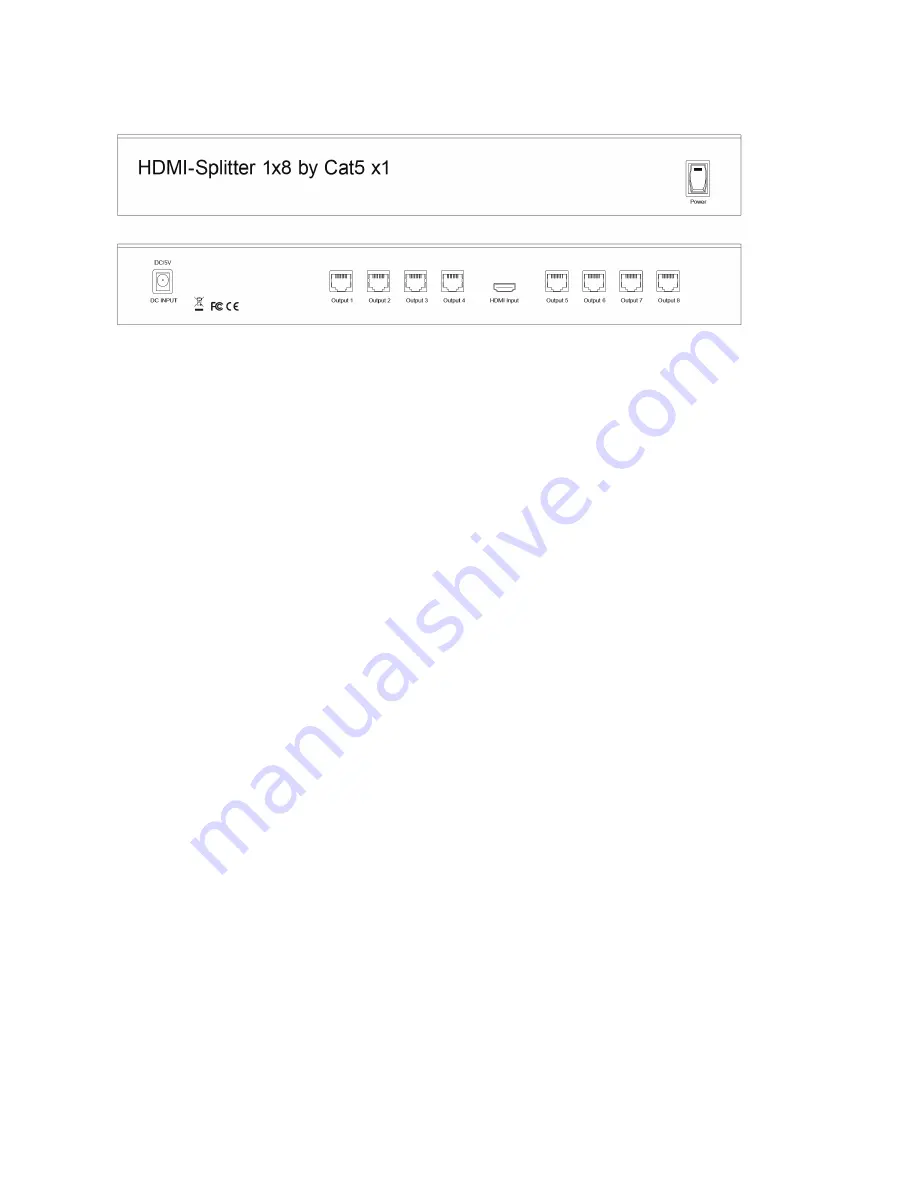
4.0 Panel Descriptions
5.0 ConnectION and OperatION
1)
Connect the single HDMI source (such as HD-DVD, PS3, STB ) to the main HDMI input
using a piece of HDMI cable.
2)
Connect each piece of CAT-5e/6 cable to both of the output of the HDMI 8-Ports Splitter
Amplifier and input of the Receiver.
3)
Connect outputs of Receivers to displays ( such as HD-LCD, HD-DLP)
4)
Plug the 5V@ 4A power supply into the HDMI 8Ports Splitter Amplifier and the
5V@2A power suppliers to each Receiver individually.
Attention: Insert / Extract cable gently.
Содержание DS-43110
Страница 1: ...8 PORT HDMI VIDEO SPLITTER User Manual DS 43110 ...
Страница 6: ...6 5 1 CONNECTION DIAGRAM ...






