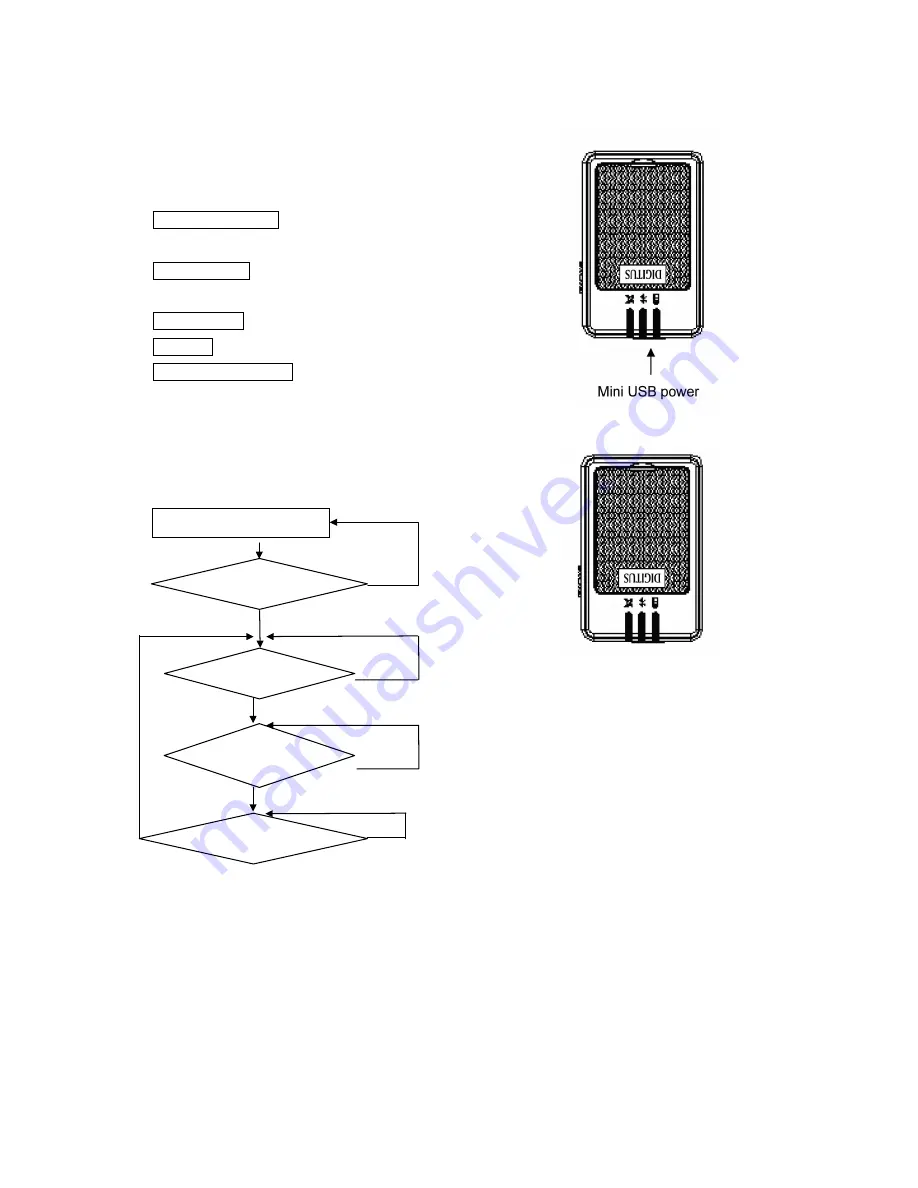
5. Getting Started
STEP 1. Charge Battery
Please charge battery till LED off for the first time.
Power cable plug in Power cable connect to power socket
↓
Charge Battery
Battery indicator light:
Power too low
--------
red LED
Charging -------------- green LED
Full or Not in charging -- LED of
STEP 2. Turn on Power
Bluetooth Status –
Note:
Some PDAs have to
re-open Bluetooth
manager for Bluetooth
device re-connection.
Turn on DA-80200 power
No
Searching
Bluetooth device
Stop data
transferring?
Data
is transferring?
Reconnect
Bluetooth device?
No
No
No
Yes
Yes
Yes
Yes
Blue LED blinking
(1time / 1sec)
Transferring…
Blue LED blinking
(1time / 3 sec)
Waiting for
reconnection
…
Blue LED blinking
(1time / 1sec)
8
Содержание DA-80200
Страница 1: ...User s Guide DA 80200 ...

































