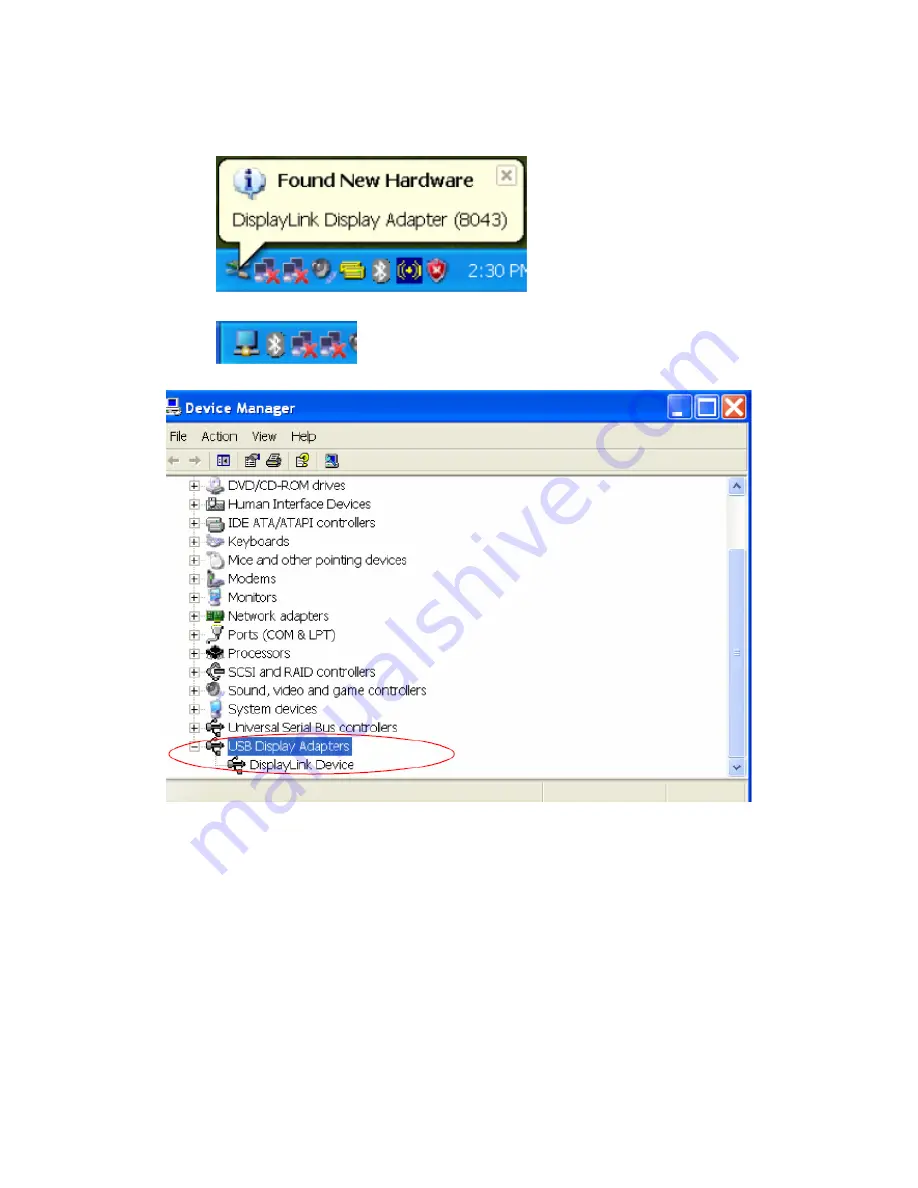
7. After installation, please connect the product of USB2.0 TO HDMI to the USB Port,
system will detect it, please refer to the below frame:.
8. If it shows the below interface, it means the installation is succeeded.
9. Check “Device Manager”, you can find “USB Display Adapters”
10. You can see the below frame and matching status at “System desktop “------” Display
Properties “------” Setting.









