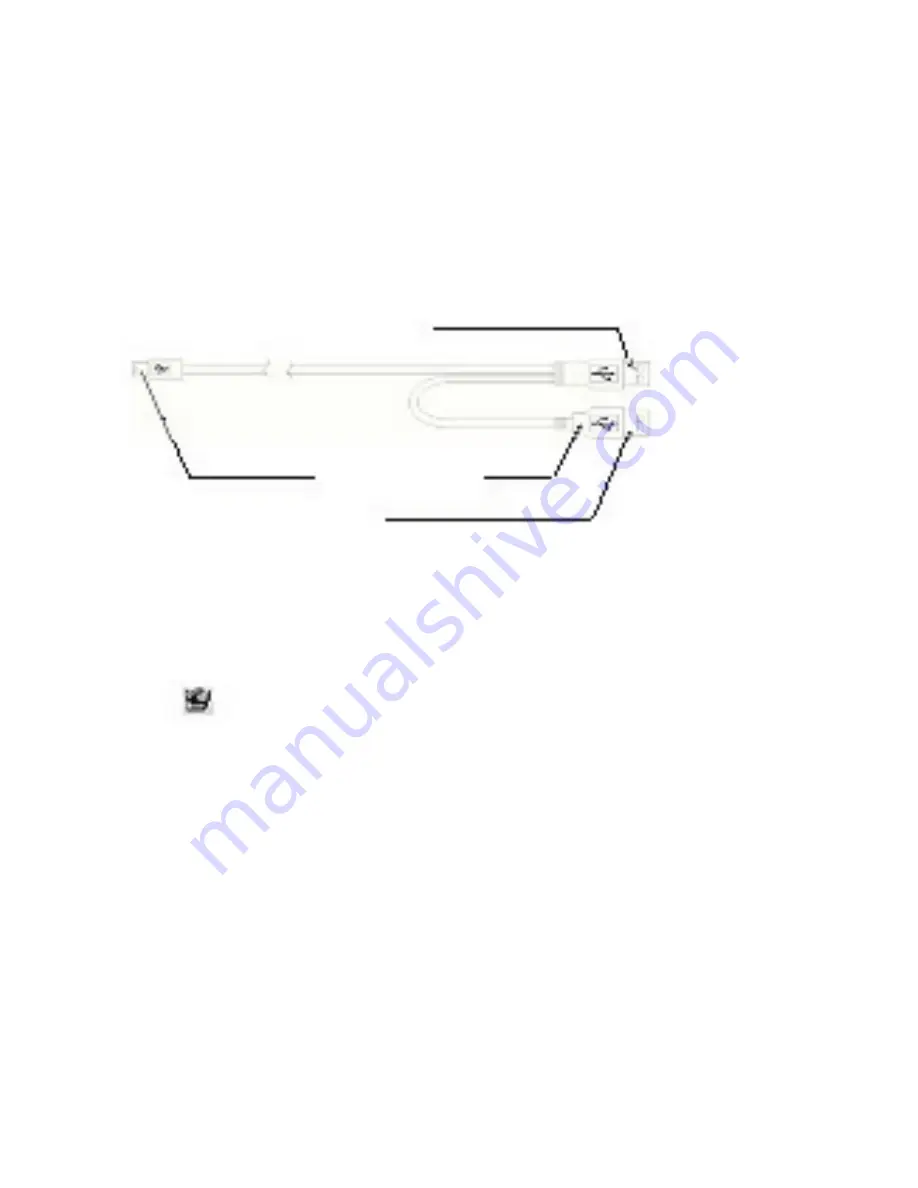
Connect the USB extended power jack:
1. Connect the HDD installed enclosure to your computer's USB/FW
port with the USB2.0 multiple/FW cable
2. Connect the red color of USB extended power jack which been
mounted on the enclosed USB2.0 multiple cable to your computer's
the other USB port
DATA USB Connector
To External Box
Mini USB Port
Color:RED
Power USB Connector
Warning:
Before removing this unit from your computer, please finish the
following procedures for a safe removal:
1). Click the icon in the [Desktop] window of your computer
2). A [Safely Remove Hardware] message window will appear, click
the [Stop] button
3). [It is now safe to remove the USB device] message will appear,
close the [Safely Remove Hardware] window
4). Remove (Power off) the USB extended power jack if it is applied.
Now you can safely remove the enclosure!
























