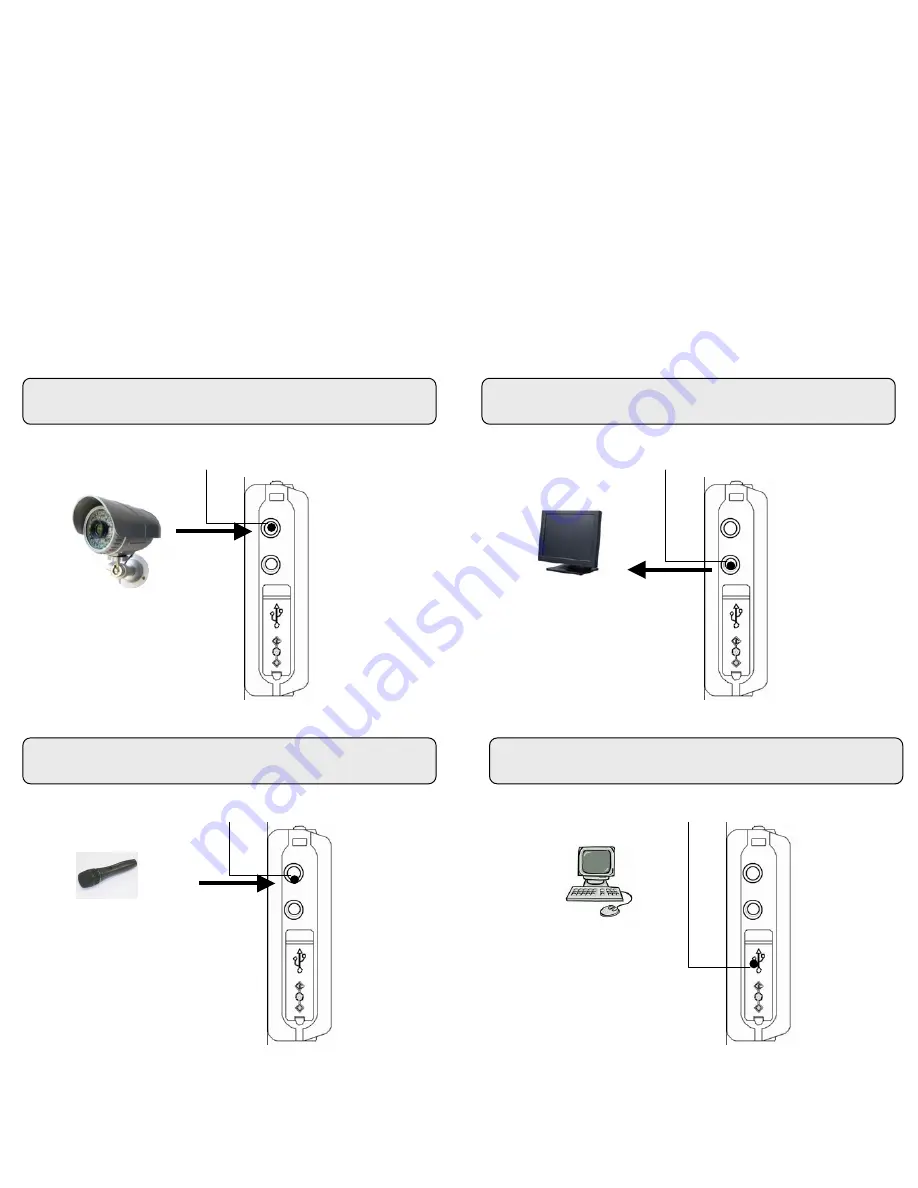
6
Connecting camera to QM3824
AV input terminal
Connecting microphone to QM3824
CCTV Camera
Microphone
AV input terminal
Connecting to a monitor (TV)
AV output terminal
External Monitor
Connecting to a computer
USB terminal
PC, Computer
6
Notice:
Please power on the
DVR before insert USB
cable