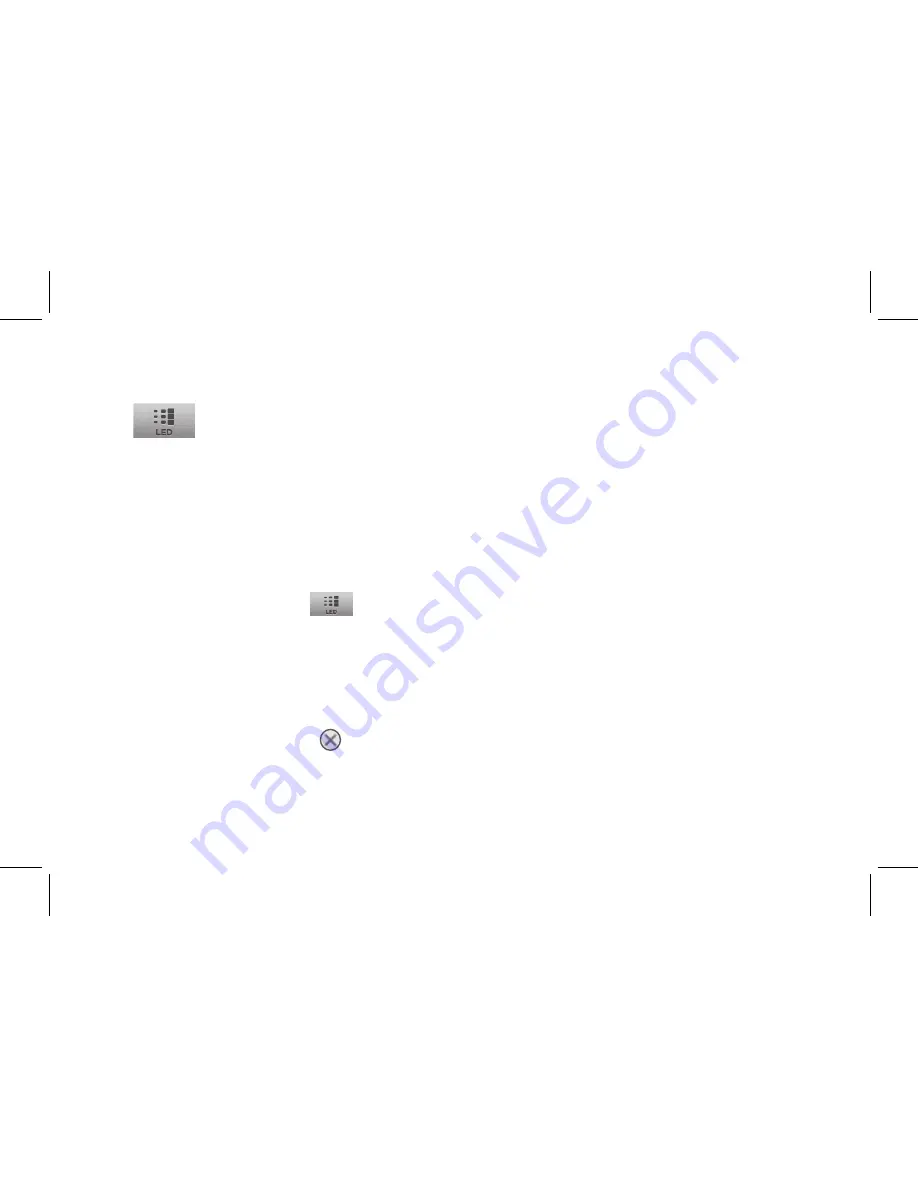
20
LED
You can customize the LED color for any effect you load into the iStomp hardware.
1.
Connect your iOS device to the iStomp
2.
Select a pedal that you own in the My Pedals view.
3.
Tap the
LED
button and the LED Color window will appear.
4.
Tap on the color you want to set the LED to be. You will see the colors change on
the iStomp hardware as you select them.
5.
Tap the
Close
icon to close the LED Color window.
Содержание iStomp
Страница 1: ...O w n e r s M a n u a l ...
Страница 8: ...4 Pedal Interface 9 1 5 2 3 4 6 7 8 ...
Страница 26: ...22 ...



















