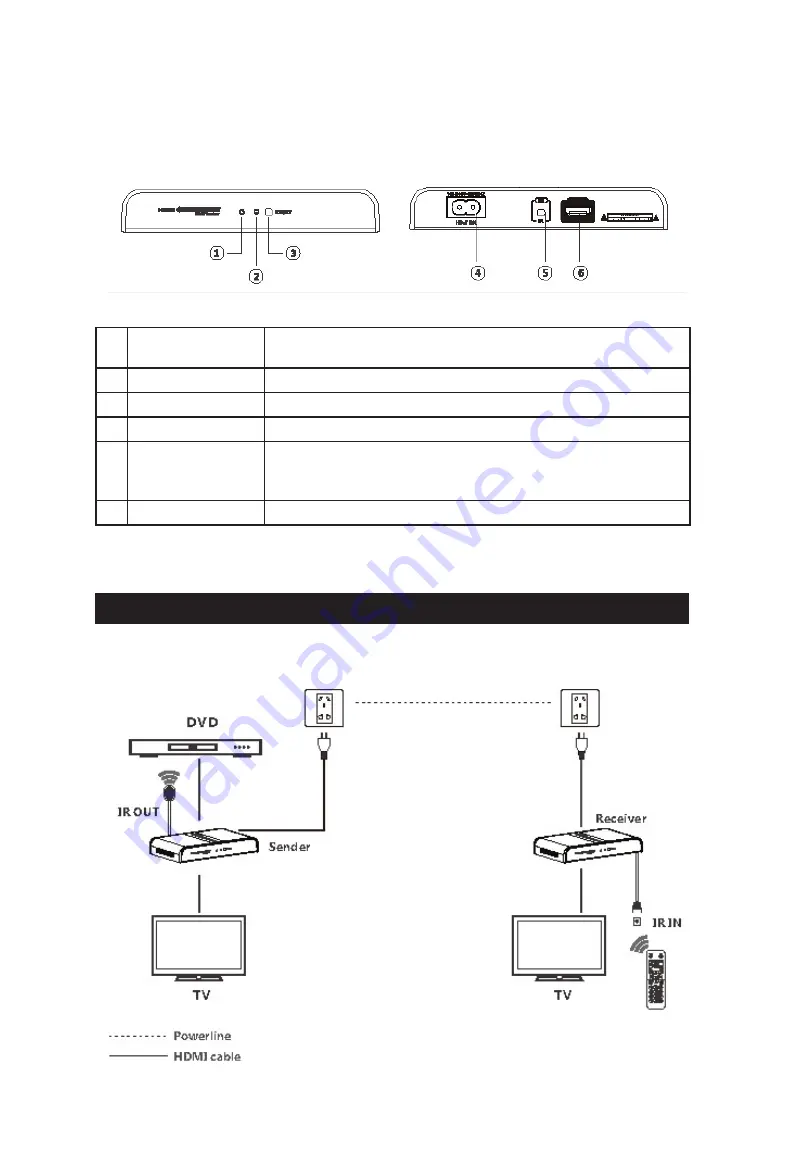
1
Data Transmission
LED
LED Blinks slowly when it is connecting. LED blinks fast when
it is successfully connected and transmitting data.
2
Connection LED
LED blinks to indicate a working circuit connection.
3
Reset
Press reset button to restart the device.
4
Power Input
Connect with AC100~240V power line.
5
IR receiver
extension cable
interface.
Connect with IR blaster extension cable. Please make sure the
remote control is within the required range of IR receiver.
6
HDMI Output
Connect with HDMI display device.
2. HDMI Extender RX Receiver
CONNECTION
Содержание AR1903
Страница 1: ...HDMI Over Mains Power with IR User Manual...





