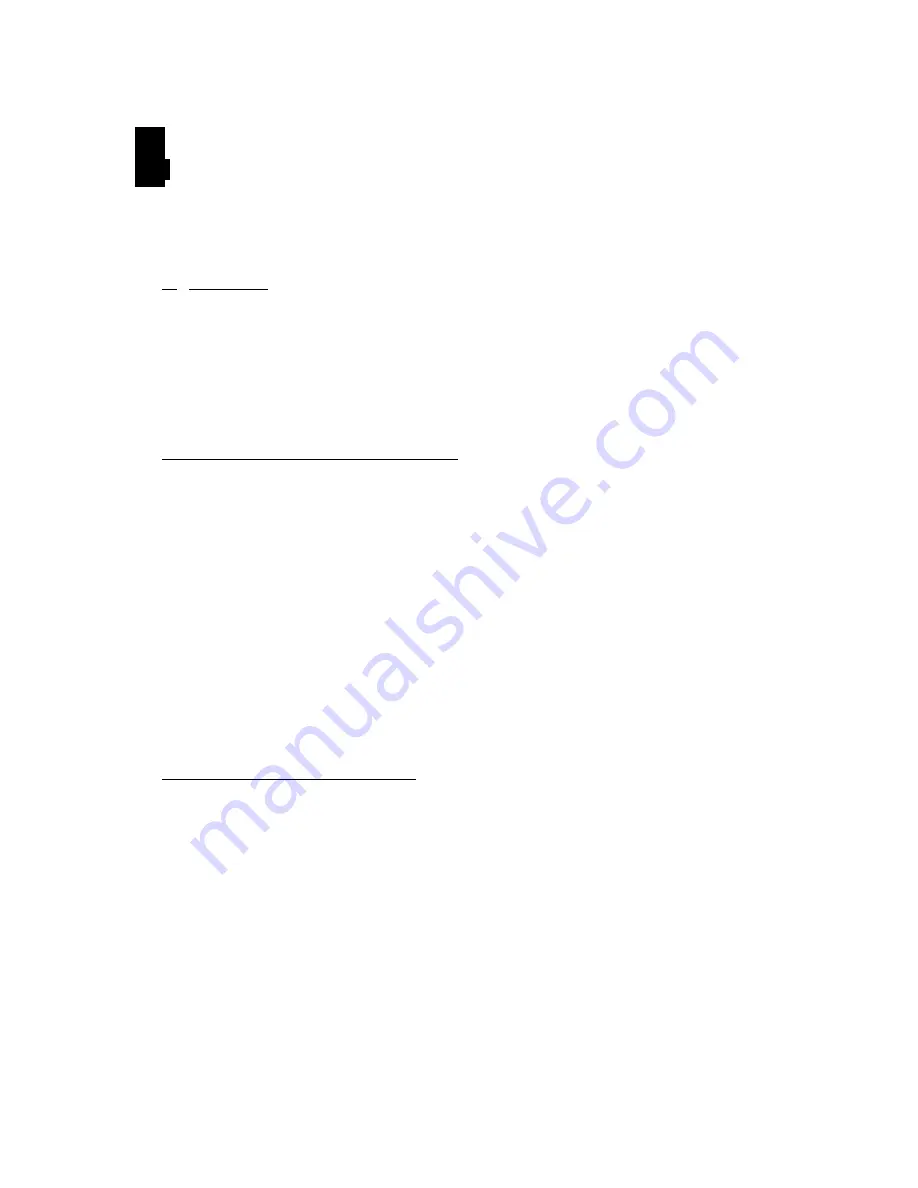
4
Instructions
CAUTION
: Never connect or disconnect parts of the system when the system is powered up
as this may cause serious damage.
1)
Setting Up
Connect the provided external power supply unit.
All the features described in the following points can be set by the DV Studio Advanced
software.
See DV Studio Advanced User Guide for more details.
2) Autoplay, Manual Play at power startup
Insert CompactFlash Card containing the captured MPEG files.
Turn on the VideoFlyer.
Set power switch to ON position. The power LED lights up to confirm power is being supplied
to system.
The option of AutoPlay or manual play of tracks at powering up of unit is selected in the DV
Studio Advanced software when writing the MPEG files on to CompactFlash Card.
In Autoplay mode the first track of the Playlist set in DV Studio Advanced will automatically
play after power up.
In Manual Play mode after power up press any button and the first track of the Playlist set in
DV Studio Advanced will play.
3) Auto-loop playing of video tracks
Tracks can be set by the DV Studio Advanced software to play in a continuous loop,
individually or in sequence one after another.
- 4 -








