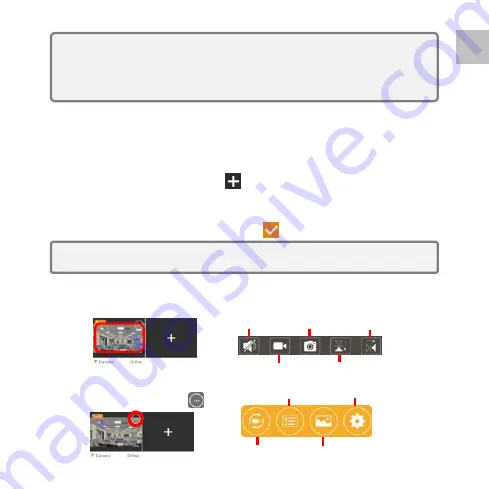
5
EN
Easy Mode Add Camera
As long as the
Smart Cloud Camera
has initiated the Wi-Fi network from the
AP Mode
. You can use the
Easy Mode
to add this camera in other mobile
device and monitor it from
Easy IP
App.
1. Press the
Add Camera
icon
to add camera.
2. Find the
UID
QR Code Label
on the camera body or user manual.
3. Use the
QR Code Reader
to read the
UID
of camera.
4. Enter
Camera
Password then press .
Monitor Camera
Press the camera thumbnail to monitor live-view image.
Advance Function
Press the
Advance
icon
.
Note:
This password must use the same as the new password which has be
changed in the AP Mode.
Mute
Snapsho
Mirror
Upside Down
Record
Camera
Camera
Event List
Photos / Videos
Note:
1. The max. 16 cameras can be added.
2. If the assigned Wi-Fi network of the camera has be changed, the camera
must use the AP Mode to set the new assigned Wi-Fi network again.
3. Make sure the assigned Wi-Fi has enough bandwidth otherwise the
camera is hard or need longer waiting time to access the internet.
Содержание SMC-87
Страница 1: ...0 EN ...
Страница 3: ...2 EN 1 Preparation Component Accessories Part Name Smart Cloud Camera User Manual ...











