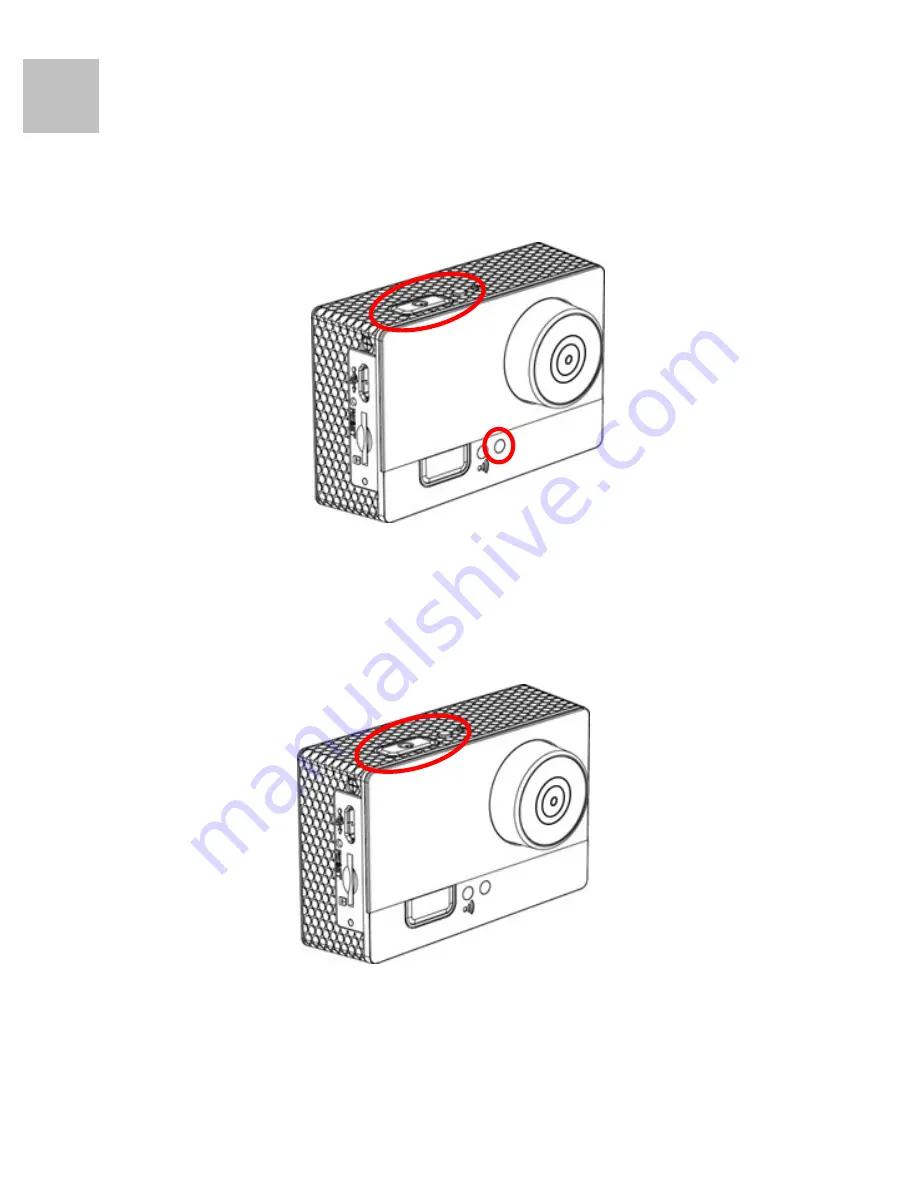
16
EN
3. Press and hold the
Power / REC Button
for 3
seconds then release to turn on the
Action Camera
.
The
Action Camera
vibrates 3 times and the
Power
LED
light on in
Blue
. The
Wireless Function
active at the same time.
4. The
Action Camera
vibrates 1 time and start recording
automatic. The
Record LED
light on in
Red
and The
Wireless LED
light on in
Blue
when ready.
5. Press the
Power / RED Button
then release. The
Action Camera
vibrates 1 time, stop record, turn off
the
Record LED
and save file.
Содержание HD-160AW
Страница 1: ...0 EN ...
Страница 6: ...5 EN Part Name ...
Страница 8: ...7 EN 3 Release the hook of the latch and open the case cover 4 Dismount the case cover ...
Страница 9: ...8 EN 5 Take out the Action Camera from the Waterproof Case ...














































