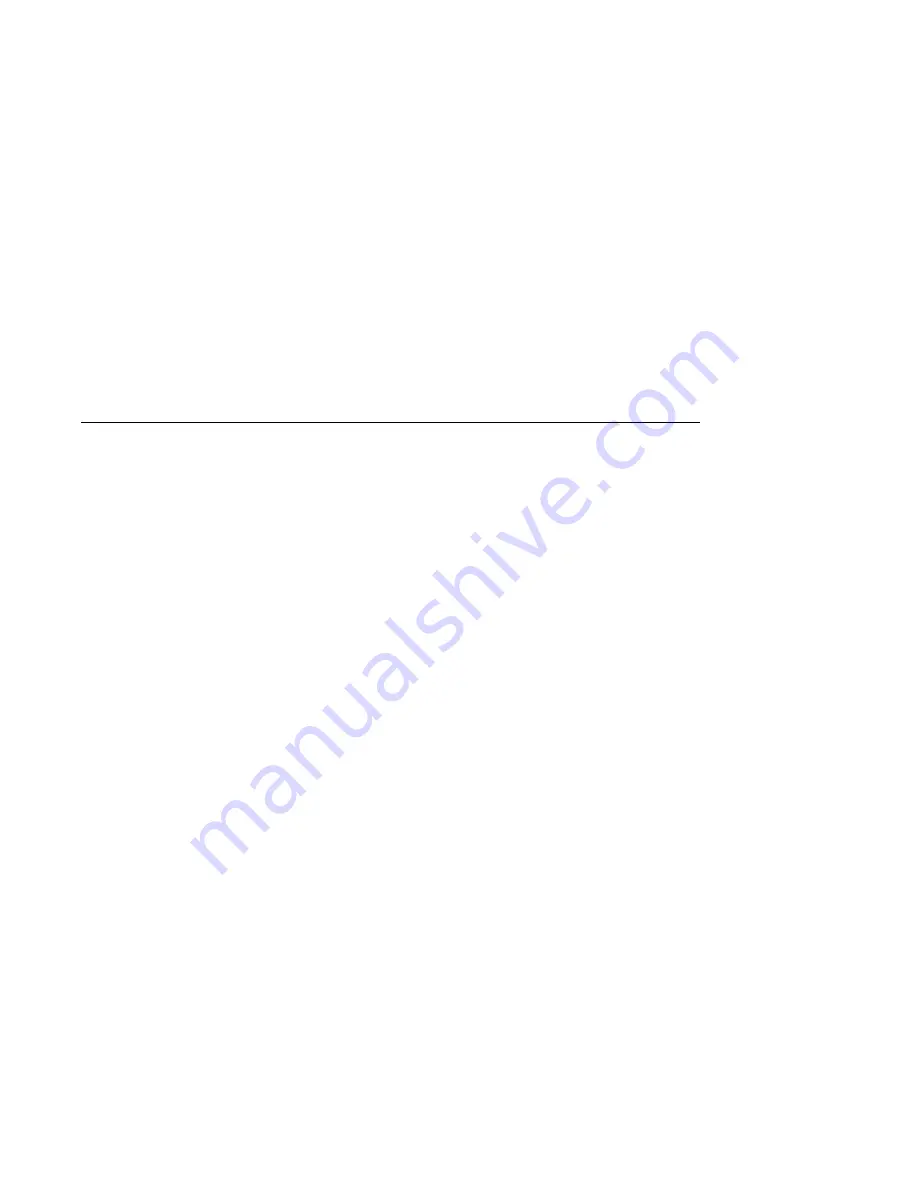
2
Installing and Using the DEClaser 1152
Printer with a Macintosh Computer
You can connect the DEClaser 1152 printer directly to a System 6 or System 7
Macintosh computer.
2.1 Connecting the DEClaser 1152 Printer to the Macintosh
To connect the printer to your Macintosh computer, use the following
procedure:
1.
Turn off the printer and the Macintosh.
2.
Attach cables to the printer and the Macintosh.
a.
To connect the printer directly to the Macintosh, attach a
Macintosh Plus to ImageWriter II cable (or equivalent) to the LocalTalk
port of the printer and to the Macintosh.
b.
To connect the printer to a LocalTalk network, attach a
LocalTalk connector box to the LocalTalk port of the printer. Then,
connect a 2-meter LocalTalk cable from the LocalTalk connector box
on the printer to the LocalTalk connector box on your Macintosh. (See
the LocalTalk Cable System Owner’s Guide included in the LocalTalk
Locking Connector Kit Din-8 for detailed information.)
Installing and Using the DEClaser 1152 Printer with a Macintosh Computer 2–1






























