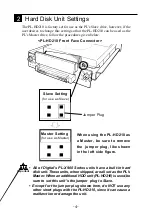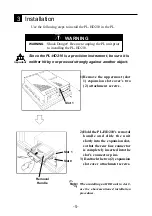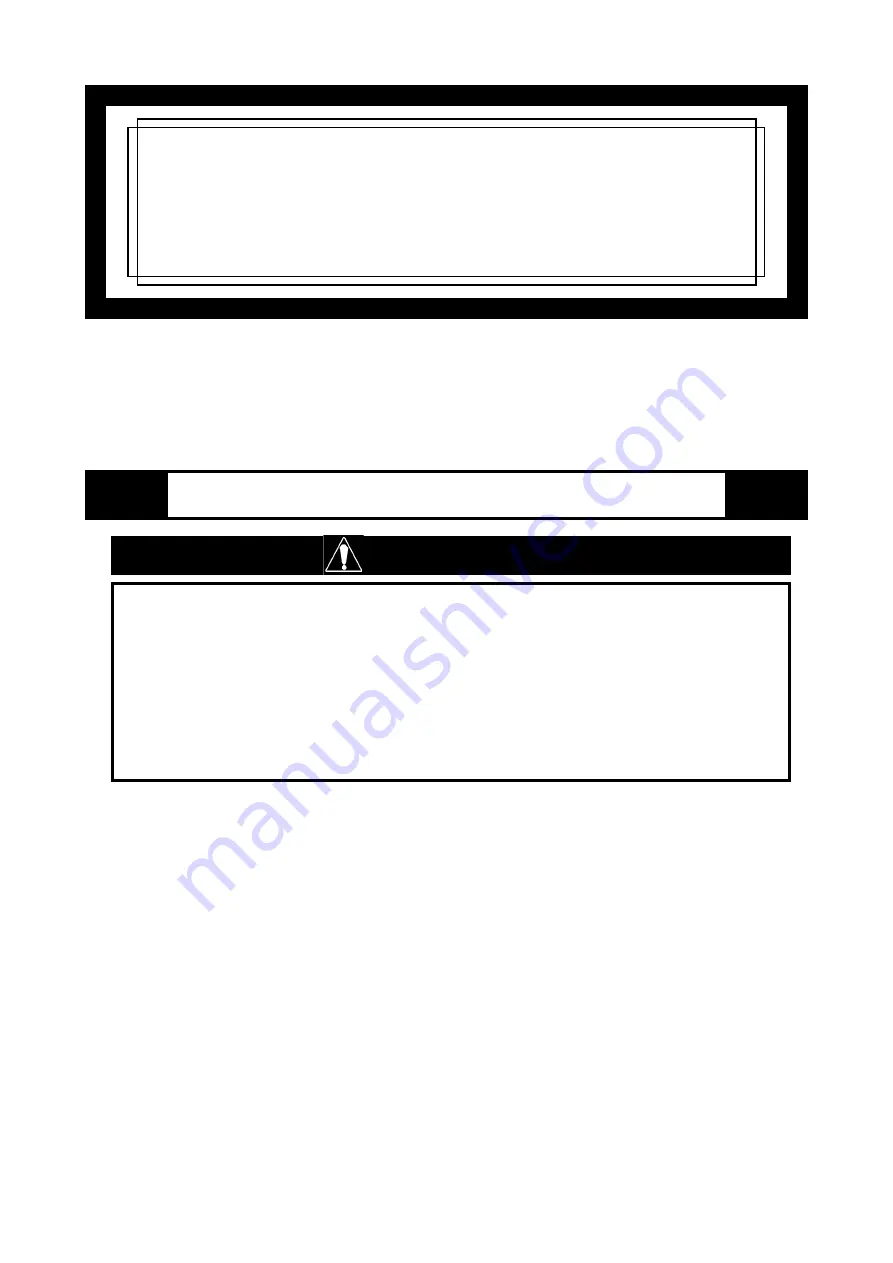
‑1‑
This hard disk unit is made by the Digital Electronics Corporation for use
with its Panel Computer PL-X900 Series devices. This 2.5 inch 6.0G byte
hard disk is designed to be installed inside a Panel Computer.
(All product names that appear in this manual are the trademarks of their
respective companies.)
Warning - Safety Precautions
PL-HD210
Operation Instructions
WARNING
To Prevent Accidents
• Since the PL-HD210 is a precision instrument, be sure it is neither hit by
nor pressed strongly against another object. After unpacking, be sure
the unit is not dropped or jolted during installation. Also, a PL built in to
a larger unit (i.e. operation panel) should be removed and packed sepa-
rately prior to shipping.
• Be sure water, liquids or metal particles are not allowed to enter the unit.
Any of these may cause either a breakdown or an electrical shock.
• Do not place or store this unit in a location where there is direct sunlight,
excessive heat, dust or vibration.
• Do not store or operate this unit near chemicals, or where there are chemi-
cal fumes.
• Do not allow anyone other than Digital’s own service staff to perform
maintenance or adjustments to this unit.
• Do not move or shift the PL while the PL-HD210 is installed and the
power is ON.
• Be sure not to jar or bump this unit when installing it in the Panel Com-
puter. Also, be sure to check that the Panel Computer’s power is discon-
nected before installing the hard disk in order to prevent electrical shock.
• Do not attempt to modify or open this unit, due to the danger of shock or
fire.
• When installing this hard disk, be sure to read the following “3 Installa-
tion” section’s information completely to insure that the unit is correctly
installed.