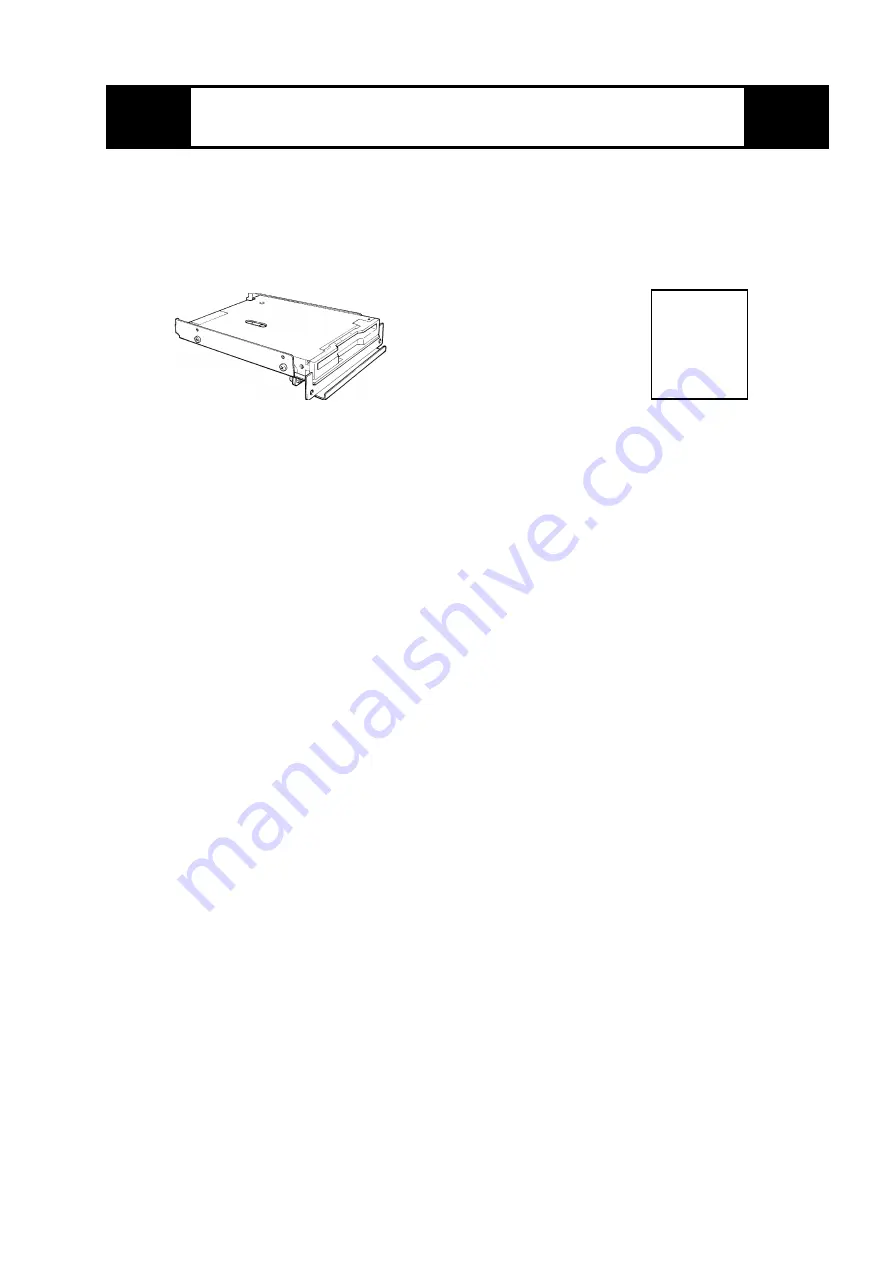
-2-
Installation Guide
(1)
(PL-FD200)
PL-FD200
(1)
Package Contents
When you open the PL-FD200’s package, please check immediately that
the following items are included.
Installation
Guide
Pro-face has taken the utmost care to insure the quality of this product
when it was shipped. However, should, for any reason, problems or dam-
age have occurred during shipping, please contact your local Pro-face
representative immediately for service.






