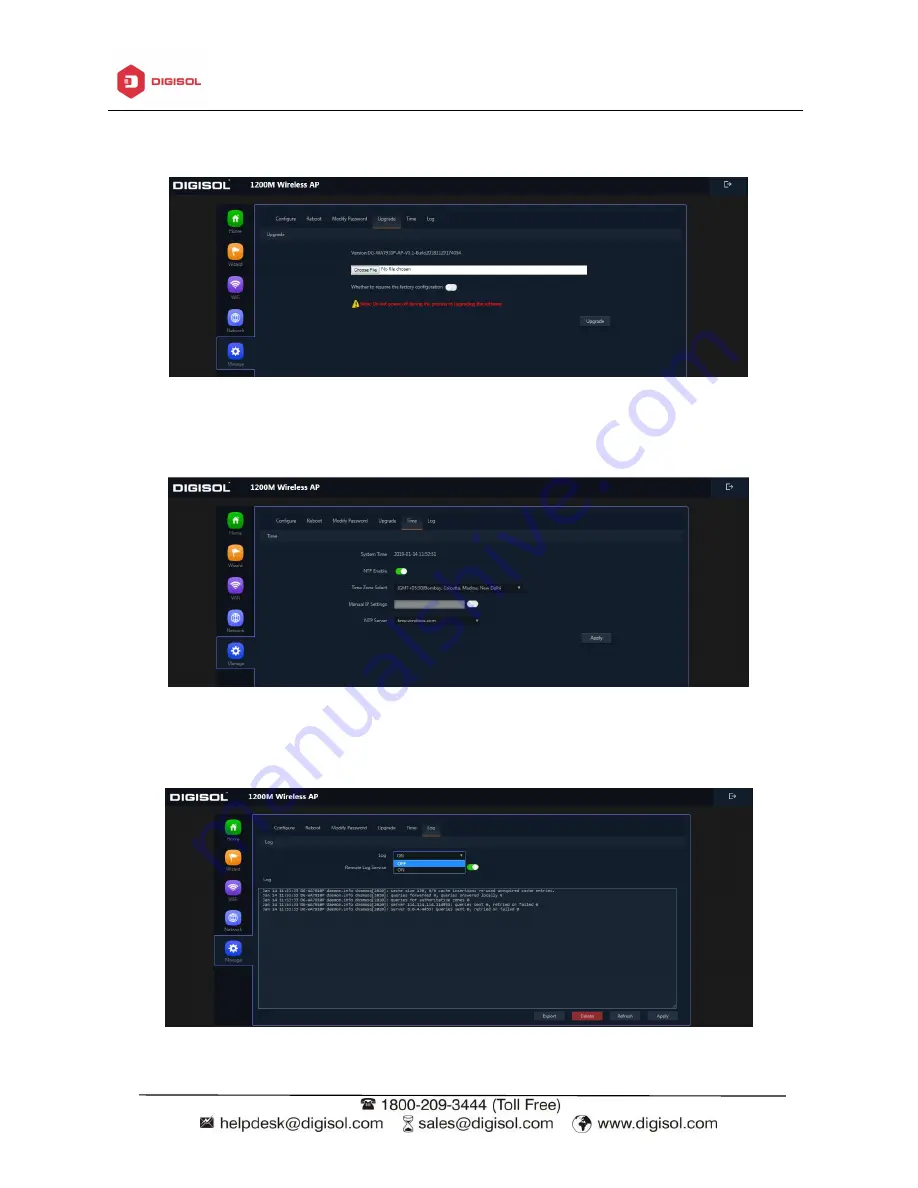
DG-WA7910P User Manual
27
Upgrade :-
Browse the firmware file and click on upgrade. Wait till the upgrade is successful.
The device will reboot automatically after successful firmware upgrade.
P52 Firmware Upgrade
Time:
Here you can check the system time, enable NTP Server and select the Time Zone.
P53 Time
Log:
Here you can find the AP’s log, you can also enable Remote Log Service.
P54 Log
Содержание DG-WA7910P
Страница 7: ...DG WA7910P User Manual 6 P4 P5...
Страница 32: ...DG WA7910P User Manual 31...



















