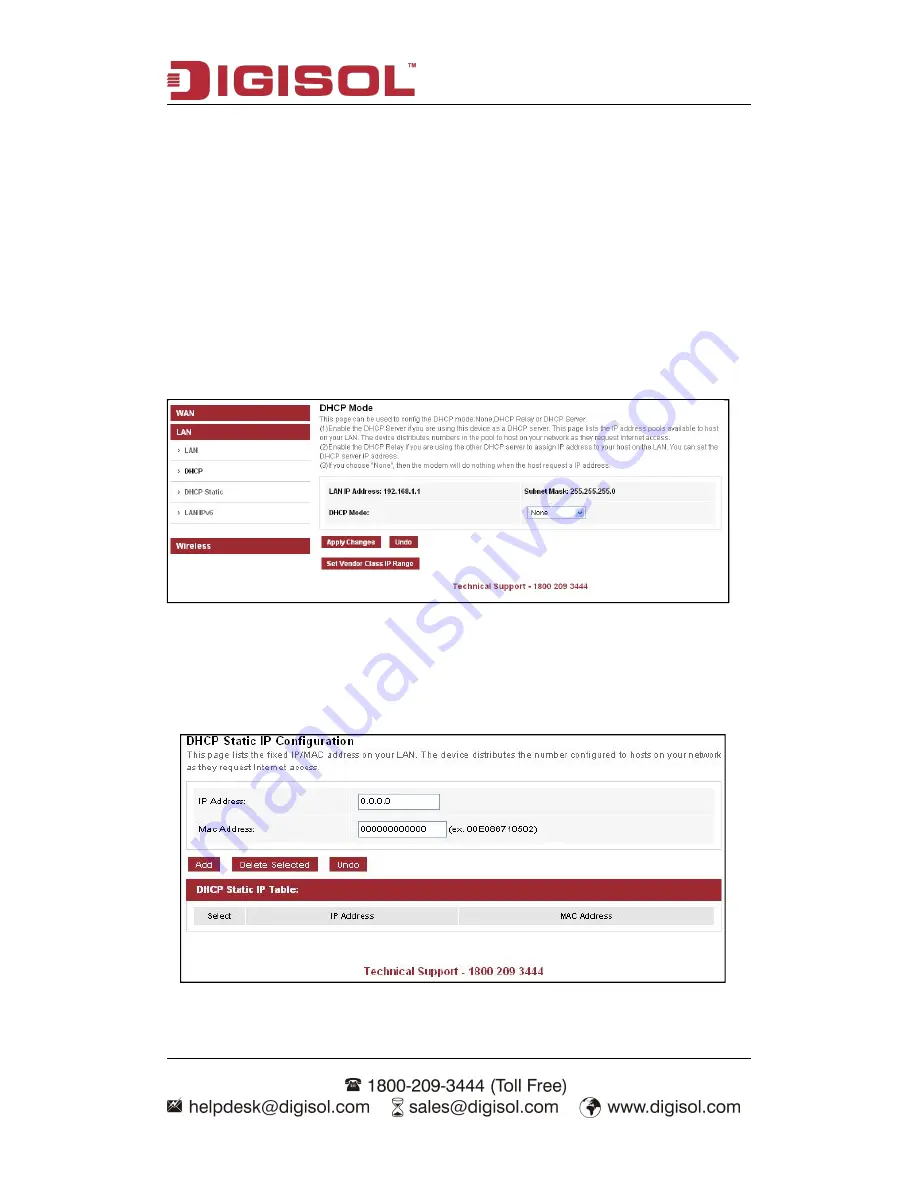
DG-HR3420 User Manual
31
A) DHCP MODE
This page can be used to configure the DHCP mode. DHCP relay or DHCP server.
1) Enable the DHCP server if you are using this device as DHCP server. This page
lists the IP address pools available to host on your LAN. The device distributes
numbers in the pool to host on your network as they request internet access.
2) Enable the DHCP Relay if you are using the other DHCP server to assign IP
address to your host on the LAN. You can set the DHCP server IP address.
3) If you choose “None”, then the modem will do nothing when the host requests an
IP address.
B) DHCP Static
This page lists the fixed IP/MAC address on your LAN. The device distributes the
number configured to hosts on your network as they request internet access.
















































