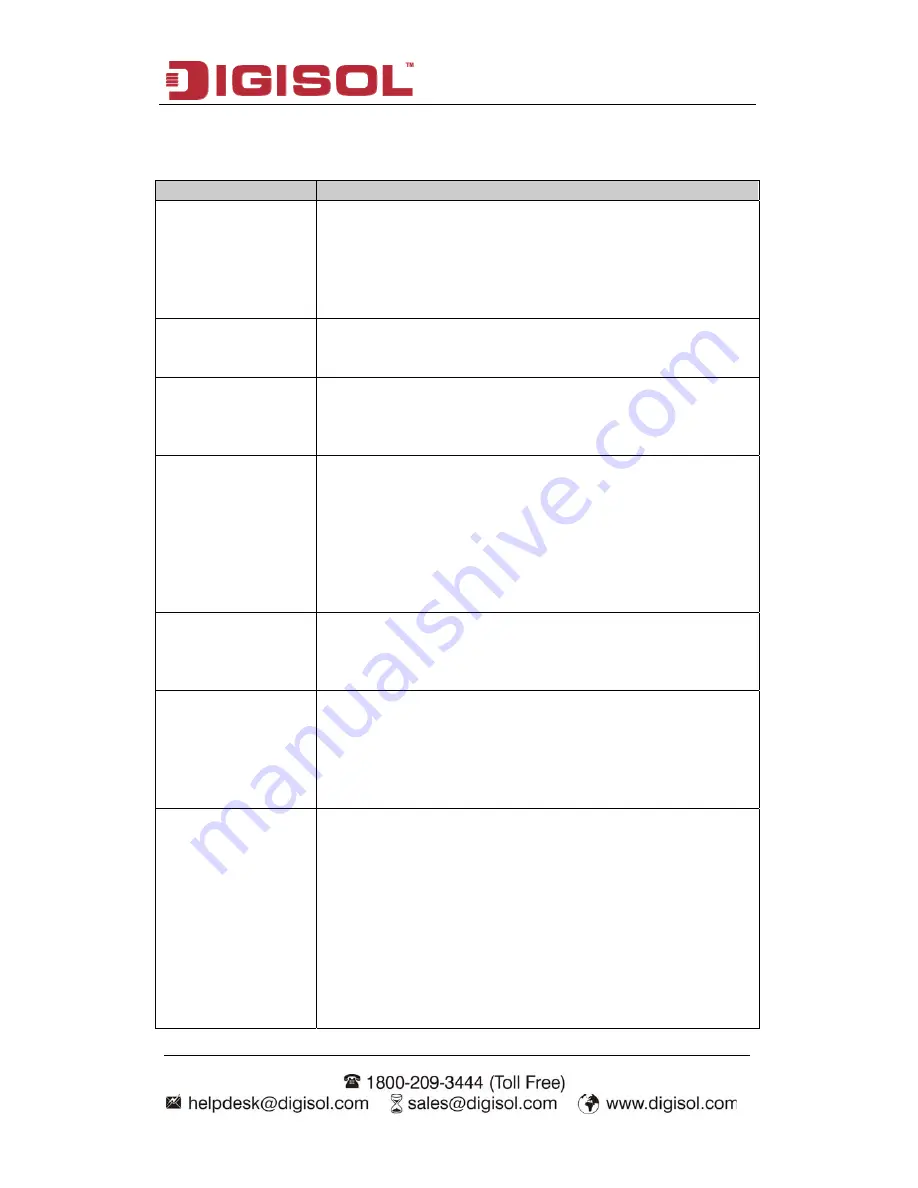
DG-HR3400 User Manual
51
Here is the description of
every setup item:
Parameter
Description
Network Profiles
Yo
u can click radio button of each profile to check detail info
or change settings of each profile. The table is a brief
summary of how many profiles you can create, it provides
pro
e, Security type of this
file number, SSID of this profil
profile, this guest wireless network is Enabled or Not, and the
SSID will be displayed or not.
Enable Guest
Network
If
this feature is checked, then this guest network is enabled.
You and your visitors can connect to your network via the
SSID of this profile.
Enable SSID
Broadcast
If
Enabled, the Wireless Access Point will broadcast its name
(SSID) to all Wireless Stations. Stations which have no SSID
(or a null value) can then adopt the correct SSID for
connections to this Access Point.
Allow Guest to
access My Local
Network
If Unchecked, any user that connects to this SSID can only
access internet, but can not access gateway management UI,
such as Web Server, Telnet, etc. .All clients in this SSID are
not allowed to access clients of other SSIDs and Ethernet
network.
If Checked, any user who connects to this SSID can access not
only internet but also local networks of this wireless router
like users in primary SSID.
Enable Wireless
Isolation
If checked, the wireless clients under this SSID can’t access
other wireless clients under the same SSID.
If unchecked, the wireless client under this SSID can access
other wireless clients under the same SSID.
Guest Wireless
Network Name
(SSID)
Enter a value of up to 32 alphanumeric characters. The same
Name (SSID) must be assigned to all wireless devices in your
network. The default SSID is SSID_N, N is profile number,
but we strongly recommend that you change your network`s
Name (SSID) to a different value. This value is also
case-sensitive. For example, SSID is not the same as SsiD.
Security Options
None - no data encryption
WEP - Wired Equivalent Privacy, use WEP 64- or 128-bit
data encryption
Note: Wi-Fi Protected Setup function is disabled when the
security setting is WEP with Shared-Key authentication
WPA-PSK [TKIP] - Wi-Fi Protected Access with
Pre-Shared Key, use WPA-PSK standard encryption with
TKIP encryption type
WPA2-PSK [AES] - Wi-Fi Protected Access version 2 with
Pre-Shared Key, use WPA2-PSK standard encryption with
the AES encryption type






























