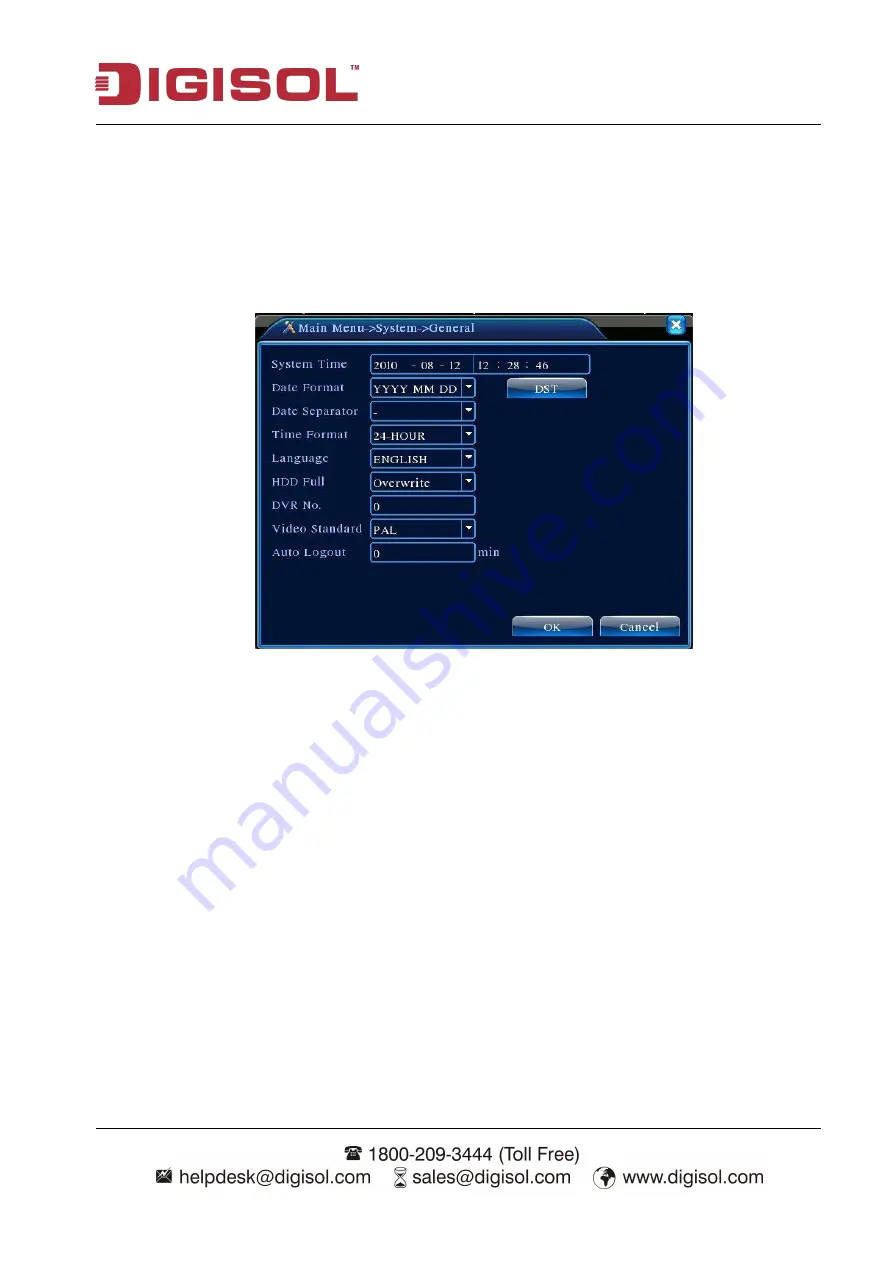
DVR User Manual
42
4-3 System setup
Set the system parameters such as
General, Encode, Network, NetService, GUI display, PTZ
config, RS232 and Tour setup.
4-3-1 General
Picture 4.10 General setup
【
System time
】
Set the system data and time.
【
Date format
】
Choose the data format: YMD, MDY, DMY.
【
Date Separator
】
Choose list separator of the data format.
【
Time Format
】
Choose time format: 24-hour or 12-hour.
【
Language
】
English, French, Portuguese
’
s, Russian, Italian, S-Chinese, T-Chinese, Spanish, Thai,
Greek, Japanese, German.
【
HDD full
】
Choose stop record: Stop recording when the hard disk is full.
Choose overwrite: Cover the earliest recording files and continue recording when the hard disk is
full.
















































