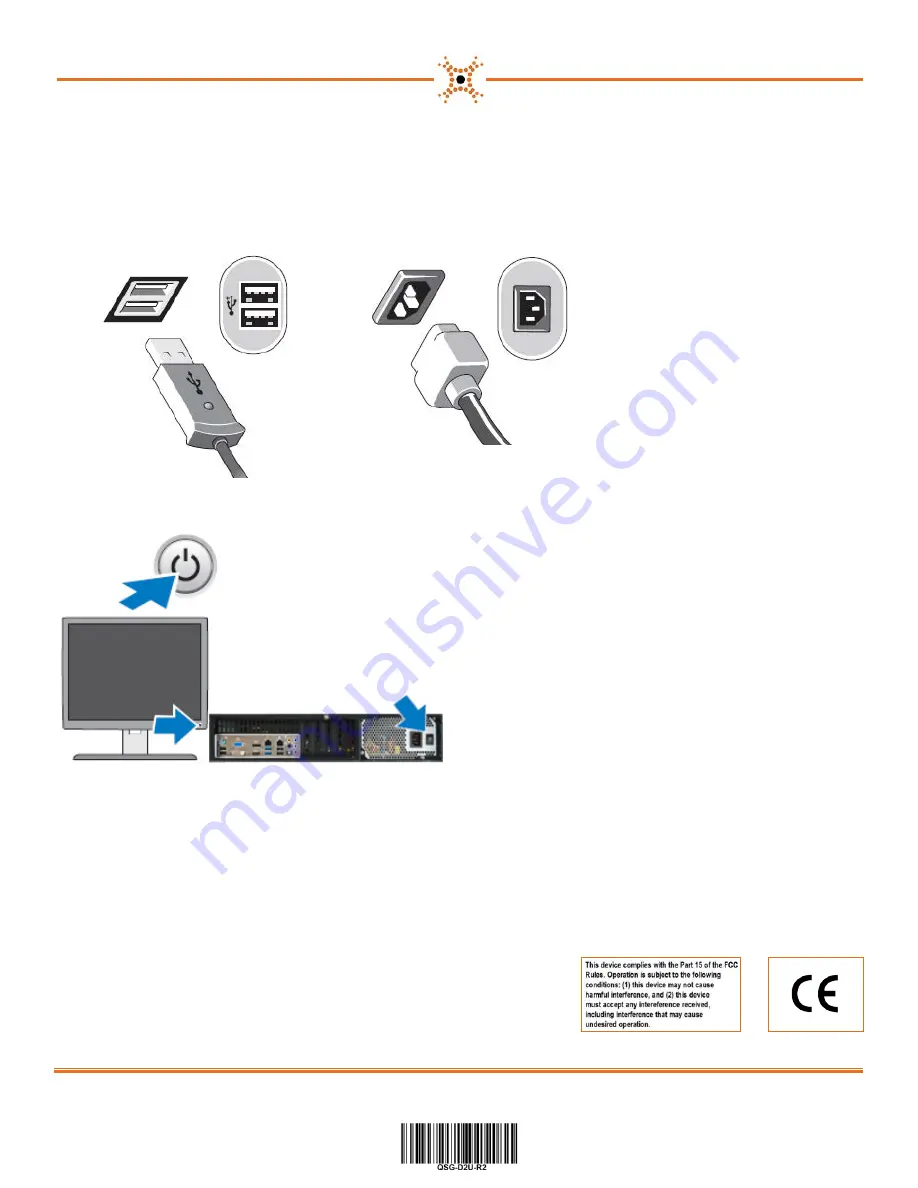
4
3. Setting Up Your System (cont.)
Copyright © 2015 DIGIOP, Inc. • Indianapolis, IN • email: [email protected] • tel: 800.968.3606 • www.digiop.com
DIGIOP is a registered trademark of DIGIOP, Inc. All rights reserved.
3.
Connect the keyboard and mouse to the
USB 2.0 connectors
4.
Connect the power cable
5.
Press the power button on the monitor and computer.
NOTE
: A chassis power switch is also located behind the maintenance access door.
System information
•
Input Power Rating: 100 ~ 240 Vac, 50/60 Hz, 6 ~ 3A
•
Maximum Ambient Operating Temperature: 104 degrees F (40 degrees C)




