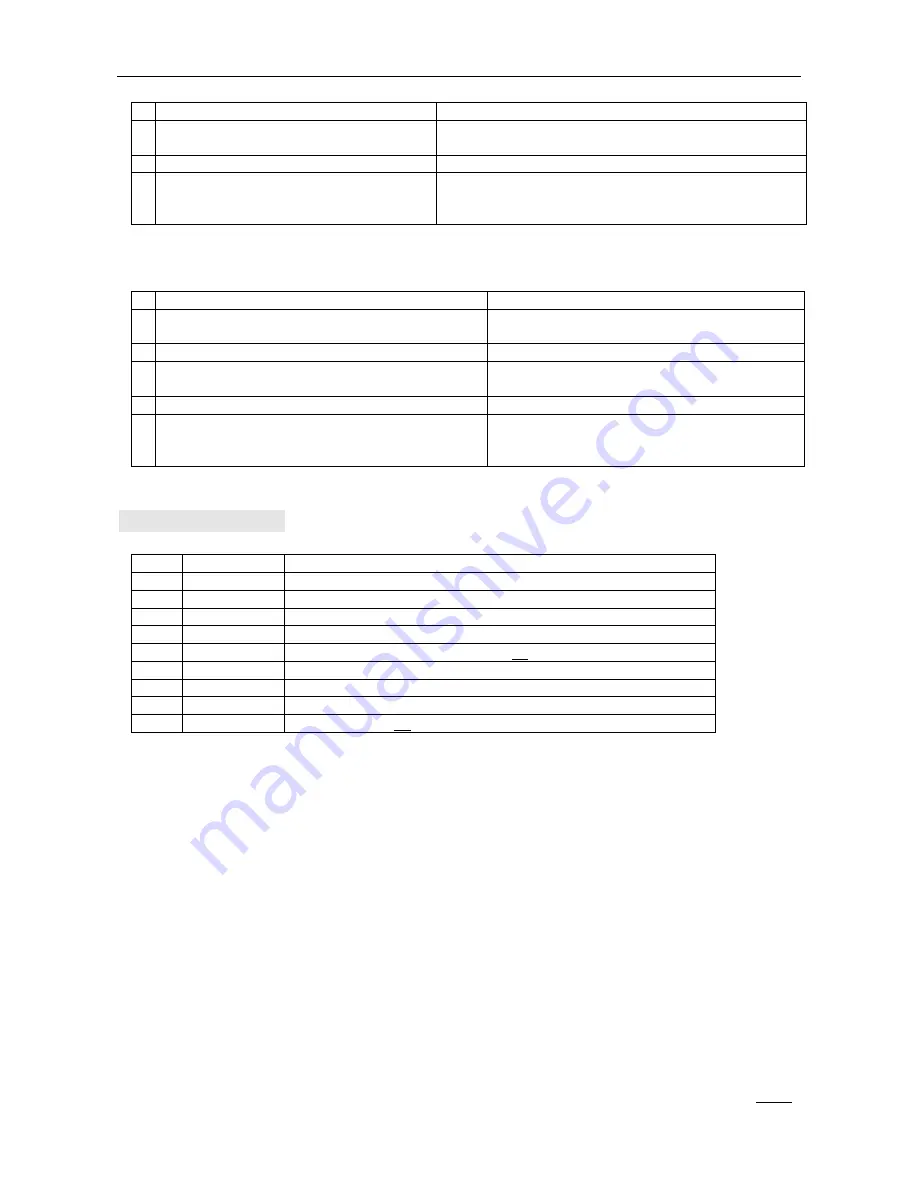
Page6
5.2.
Disabling the keypad backlight
:
(
35#
)
Operating instructions
Lock status
1 Press
“
#
”
to start the lock
“Beeps” twice, keypad lights up, blue indicator light
flashes.
2 Input the
“
Master Code
”
then
“
#
”
Lock status as above
3 Within
ten seconds
(before the indicator
light switches off) input “
35
” then “
#
”
“Beeps” twice,
red
indicator light flashes twice, then all
indicator lights switch off. Disabling the keypad
backlight is complete.
6.
Changing the Master code and Deleting all Users
:
(
22#
)
Operating instructions
Lock status
1 Press
“
#
”
to start the lock
“Beeps” twice, keypad lights up, blue indicator
light flashes.
2 Input the
“
Master Code
”
then
“
#
”
Lock status as above
3 Within
ten seconds
(before the indicator light
switches off) input “
22
” then “
#
”
Lock status as above
4 Input the New Master Code, (4-8 digits) then “
#
” Lock status as above
5 Input the New Master Code again, then
“
#
”
to
confirm.
“Beeps” five times, then all indicator lights
switch off. Changing of the master code, and
deletion of all users is complete.
Note: This operation will delete all the programmed normal users.
Program Code No.
:
Code No.
Function
1
01
Add Normal User
2
02
Disable Normal User
3
03
Enable Normal User
4
11
Change Master Code
5
22
Change Master Code and Delete All Users
6
34
Enable keypad backlight
7
35
Disable keypad backlight
8
44
Delete Normal User
9
99
Enable/Disable All Normal Users






