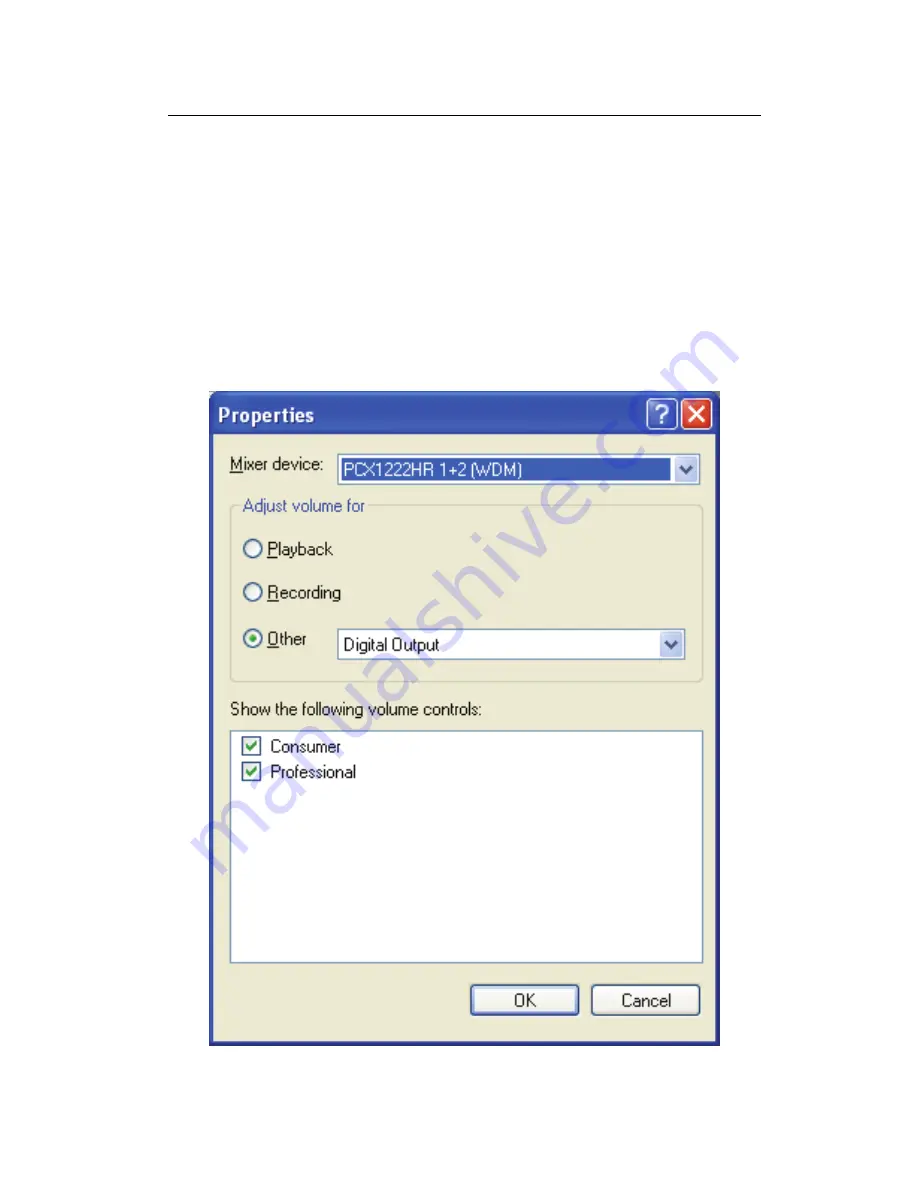
PCX1221HR & PCX1222HR
User’s Manual
17
Digital outputs format selection
To select the digital outputs’ format (“Consumer” or “Professional”), open the
Volume Control application, go to the Options menu, and select Properties.
Select the mixer device you’d like to control, and select “Other” in the
“Adjust volume for” section, then select “Digital output” from the pull-down
menu.
In the “Show the following volume controls” area, select the controls you
want to adjust (“Consumer” and “Professional”).
Click Ok.


























