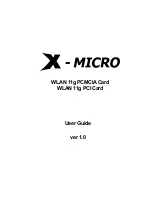LoLa881
&
LoLa16161
User
manual
The
ASIO
Control
panel
Note
: for most current ASIO applications (e.g. Cubase, Nuendo,
etc...) you have the choice between a 32-bit version and a
64-bit version when installing them under Windows
≥ Vista.
For operation with your LoLa sound card, make sure to use
the
32-bit
version!
To launch this interface, go to
<Start>
,
<Programs>
,
<LoLa>
,
<LoLa ASIO Settings>
. For help on how to use this control
panel,
please
refer
to
its
on-line
help
(“
?
Help
”
button).
13
Содержание LoLa16161
Страница 1: ...LoLa881 LoLa16161 Professional Multichannel Sound Cards User manual v10 ...
Страница 17: ...LoLa881 LoLa16161 User manual The DirectSound Record devices correspond to the physical inputs of the card 17 ...
Страница 24: ...APPENDICES LoLa881 SRC LoLa16161 SRC schematic diagram 24 ...
Страница 29: ...LoLa881 LoLa16161 User manual Wiring diagram LoLa881 16161 AES 1 4 and sync 29 ...