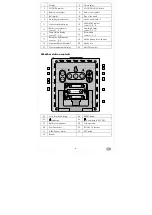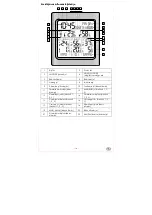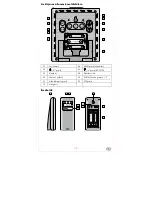- 8 -
12/24-hour time format
Press the
SET
-button
32
1 x long and 2 x short in normal time display mode. The 12- or
24-hour time format will blink and can be set by pressing the up-button
25
or the
down-button
26
. In 12 hour time format the display will show the AM-Symbol
22
before noon and the PM symbol
22
after noon. Press the
SET
button
32
repeatedly to
return to normal time display mode.
Alarm
The radio-controlled weather station has an alarm feature. The pre-set
alarm time is 06:00 o’clock. To activate or deactivate the alarm time,
press the
ALM
-button
31
on the back side of the radio-controlled
weather station. The display will switch to the alarm time display and show the words
ALARM OFF and ALARM ON to indicate whether the alarm feature is on or off. Press the
up
-button
25
to activate the alarm. Press the
down
-button
26
to deactivate the
alarm. If the alarm feature is activated, the bell symbol
7
will appear on the display. If the
alarm feature is deactivated, the bell symbol
7
will disappear from the display.
To change the alarm time, first press the
ALM
-button
31
briefly. Then press and hold the
ALM-button
31
for 3 seconds until setting mode is activated. The hours will blink on the
display and can be set by pressing the
up
-button
25
or the
down
-button
26
.
Confirm your setting by pressing the
ALM
-button
31
. Set the minutes in the same way.
After setting the minutes, the display will automatically return to the normal time display.
Snooze (SNOOZE)
Press the
SNOOZE/LIGHT
-button
4
when the alarm sounds to briefly deactivate the
alarm. The bell symbol
7
and the
Z
Z
symbol
3
will blink on the display. After 5 minutes,
the alarm will sound again. Press any button except the
SNOOZE/LIGHT-
button
4
to
turn the alarm off. The alarm will remain activated for the following day.
Temperature unit
Press the down-button
26
in normal time display mode to select the temperature unit
Celsius (°C) or Fahrenheit (°F).
Trends
Your radio controlled weather station can show trends
10
for the weather data values
temperature and humidity for the station and the sensors 1-3.
Humidity/temperature rising
Humidity/temperature steady
Humidity/temperature falling
Maximum and minimum values
The radio-controlled weather station begins to record the maximum and minimum
temperature and humidity values when the batteries are inserted.
Press the
up
-button
25
briefly to show the maximum values
for temperature and
humidity of the station
19
and the sensors 1-3 on the display
12
.
Briefly press the
up
-button
25
repeatedly to show the minimum value
for the
temperature and humidity of the station
19
and the sensors 1-3 on the display
12
.
To delete the maximum and minimum values, press and hold the
up-
button
25
for 3
seconds. The stored values are deleted and the radio-controlled weather station will
begin to record new values.