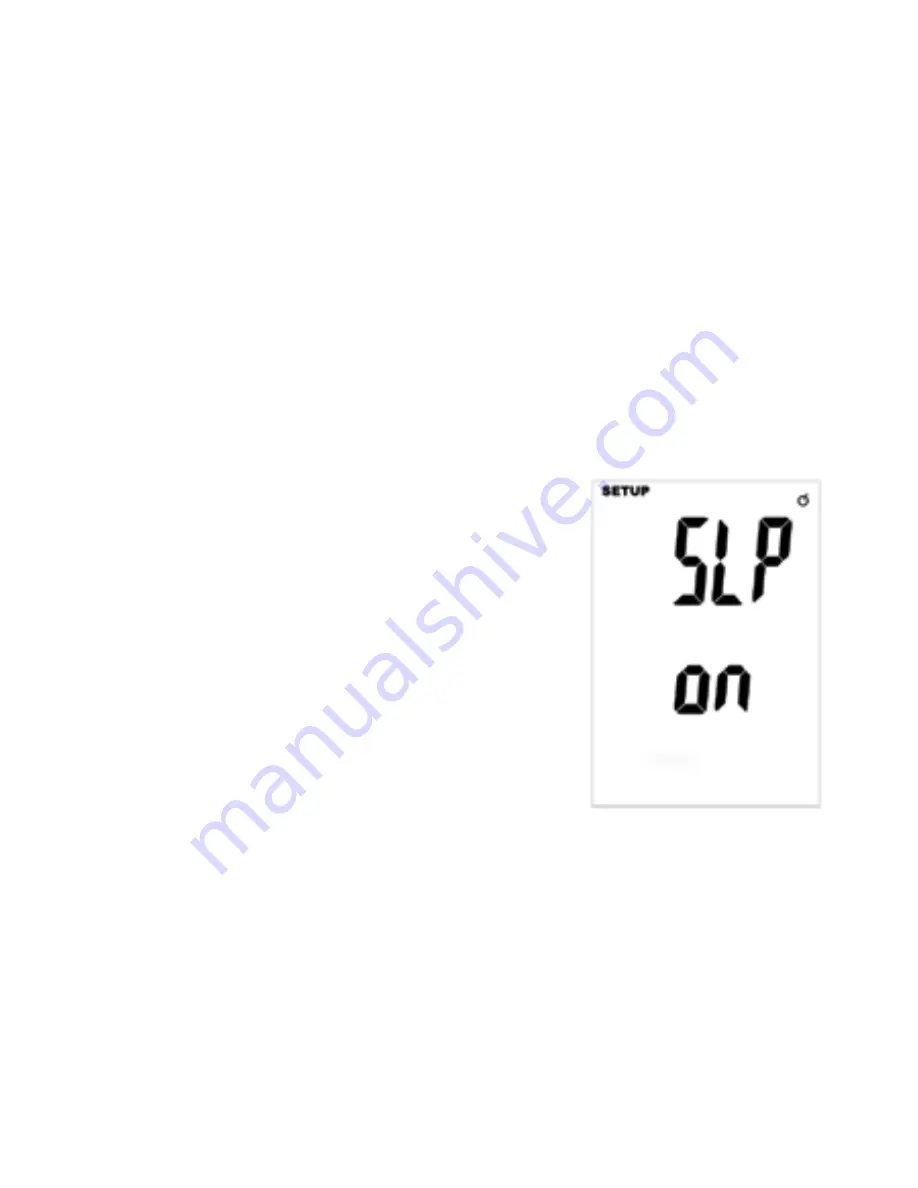
9
Fig. 2
3. Allow the readings to stabilize.
4. In the Setup mode change the offset until the primary
reading matches the calibration temperature. (See
“Changing Setup Options" on page 7.)
Auto Power-Off (APO) Mode
The meter’s default mode is to automatically shut off
after 20 minutes of non-use. To disable the auto power-
off mode, enter the Setup mode.
1. While in Setup mode, press
/Hold
button or
Max/Min/
button to scroll to the “SLP” option
screen (see Fig. 2).
2. Press
ENTER
button to display “On.”
3. Use the
/Hold
button or
Max/Min/
button to toggle
between “On” (sleep mode on)
or “Off” (sleep mode off).
Note:
Mode defaults back to “On”
once meter is powered off.












