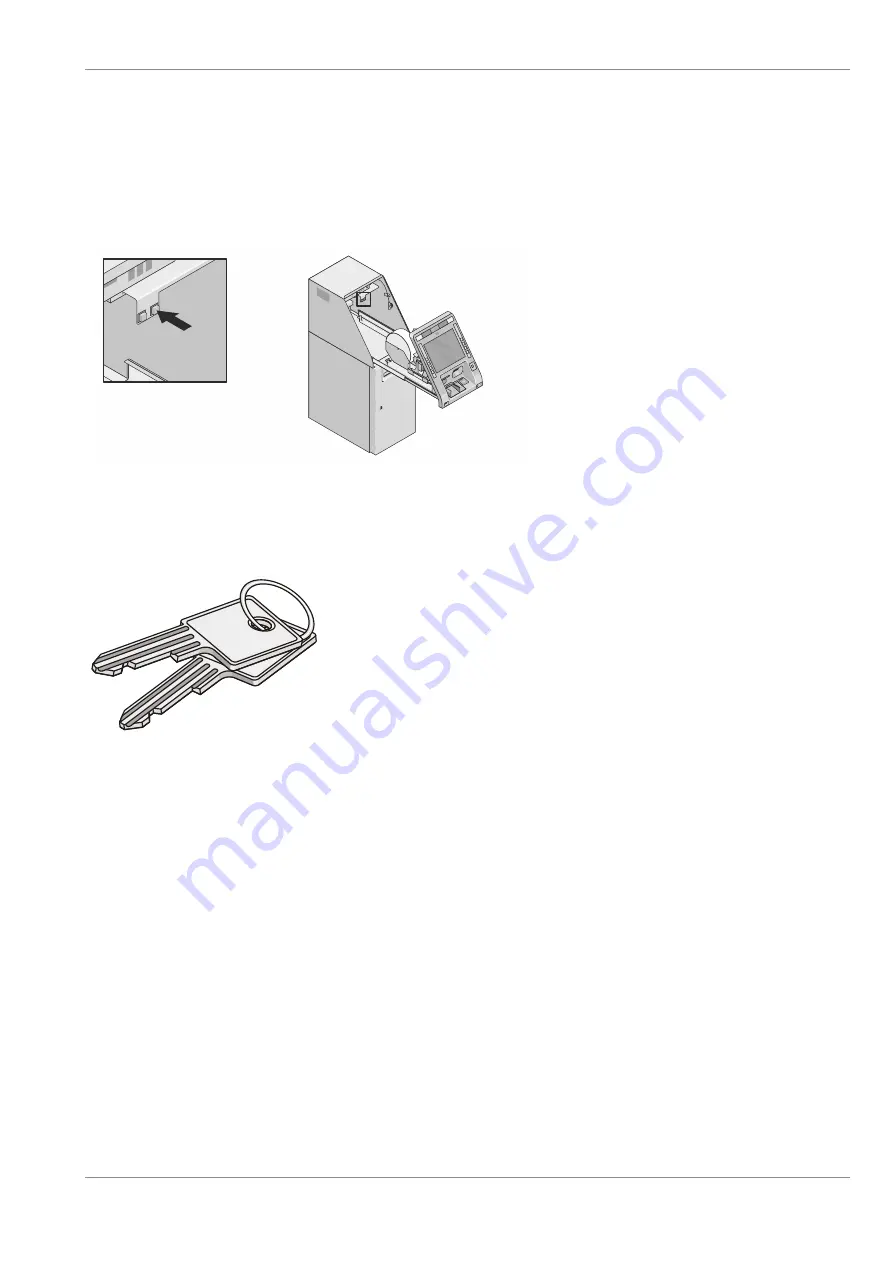
Operation
5.2.1
5.2.1
Frontload
The product-specific software is operated via the SOP button and keypad in the customer panel at the
front side of the device.
1. Open the customer panel (see "
1
2. Press the SOP button (green) at (1).
3. Close the customer panel.
4. Follow the instructions on the LCD
monitor.
5.3
5.3
Opening/closing the system doors
Key set for the front door and fascia (cus-
tomer panel)
(Key and spare key).
Copyright © 2020, Diebold Nixdorf
01750334554C
5-2






























