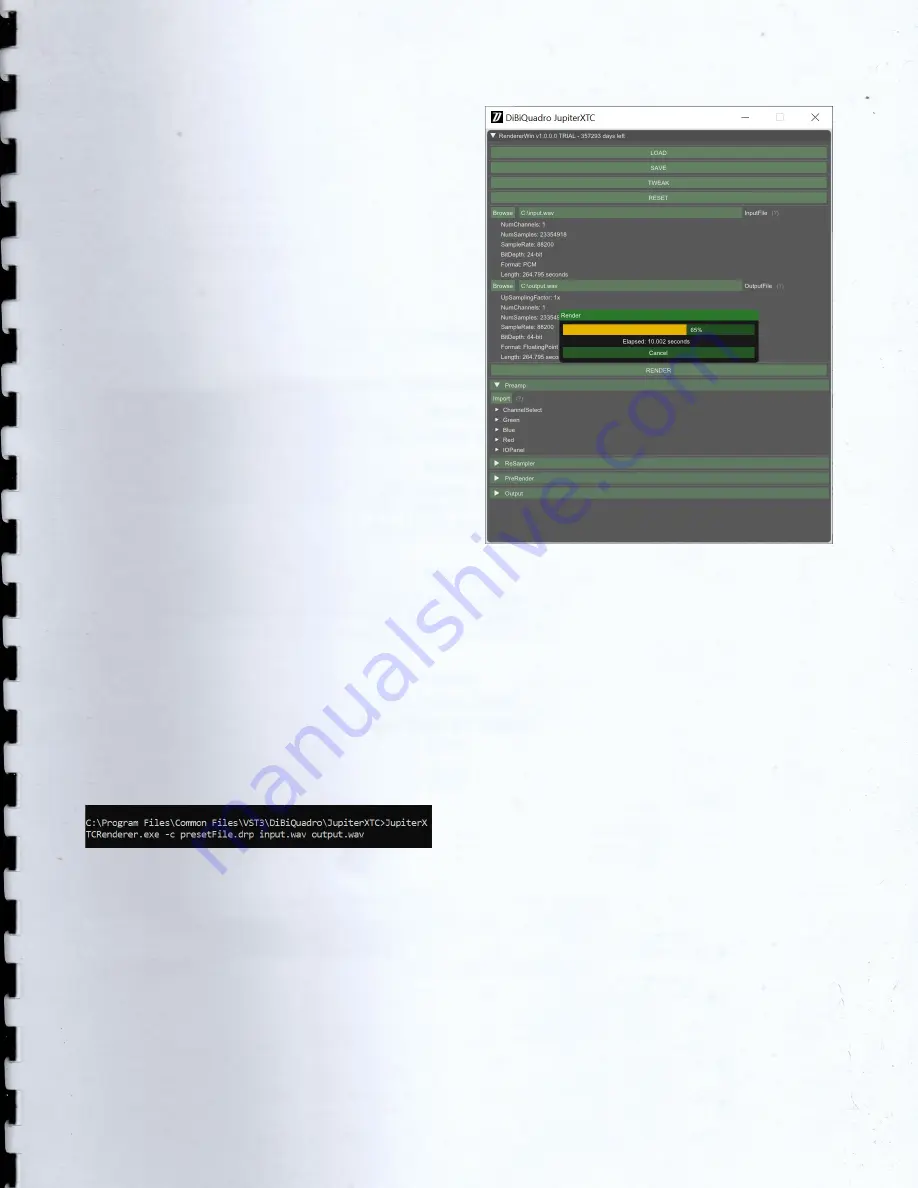
12
Command Line Mode
The Renderer can be executed in
command line mode. With this
functionality, multiple rendering sessions
can be easily triggered in parallel by a
Windows batch file.
To launch a render from the Command
Prompt, first you need to create a
preset for the Renderer. Then you need
to execute the Renderer from the
Command Prompt with “-c” option
and to specify, in order:
1.
the full path (absolute or relative
path + name) of the Renderer
preset;
2.
the full path (absolute or relative
path + name) of the input wave
file;
3.
the full path (absolute or relative
path + name) of the output
wave file.
Reminder:
JupiterXTCRenderer.exe –c presetFile.drp input.wav
output.wav
Example of Prompt command
Renderer – Render in progress
Содержание 4 JupiterXTC
Страница 1: ...USER MANUAL...
Страница 6: ...6...
Страница 13: ...13 DiBiQuadro Audio S r l s P IVA 09771000966 Address Via Amendola 18 26815 Massalengo LO ITALY...
Страница 14: ......














