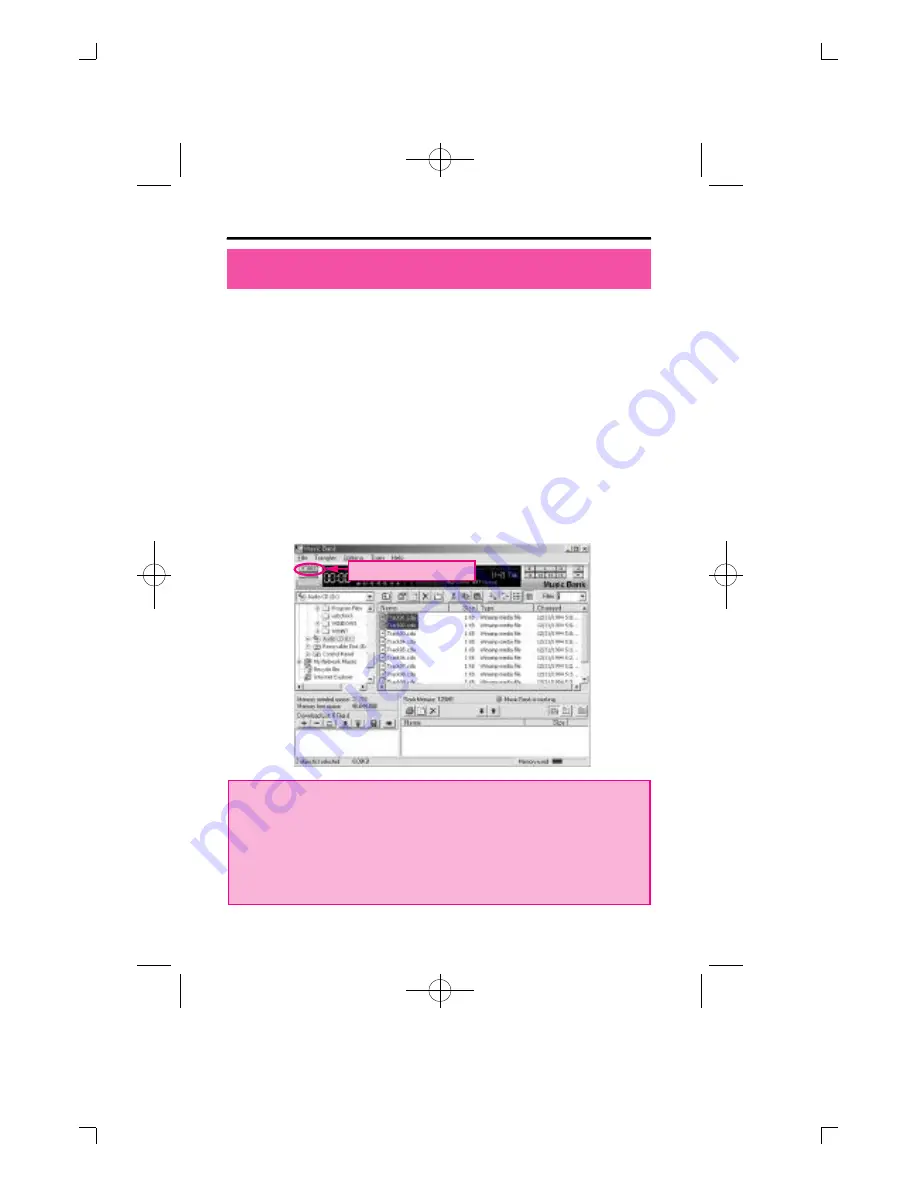
Music Bank allows user to easily convert audio CD to MP3 files, and
transfer converted file to flash memory of DMP-100/R SERIES. When
converting audio CD to MP3 it is stored as MP3 without passing the
step of changing into WAV file, so the converting speed is very fast.
All this operation is done just by pressing MP3 convert button from
music bank.
Following figures shows step of converting MP3 files from audio CD
then transferring them to DMP-100/R SERIES.
(1) On the left side of file manage section, select audio CD inserted
CD-ROM drive, then select audio track to transfer to DMP-100/R
SERIES from the right side of the file manage window. Next, click
'convert to MP3 file' button.
Directly Transferring Audio CD Music to DMP-100/R SERIES(Option)
-38-
* Select track file( .cda ) from audio CD then press play button or
double click the file to play audio CD.
* If it's an Enhanced CD, you can't directly select track file even if
you select audio CD. In this situation, press right mouse button at
'change MP3'for the menu. From there, convert the track to MP3
file.
Conver to MP3 file



























