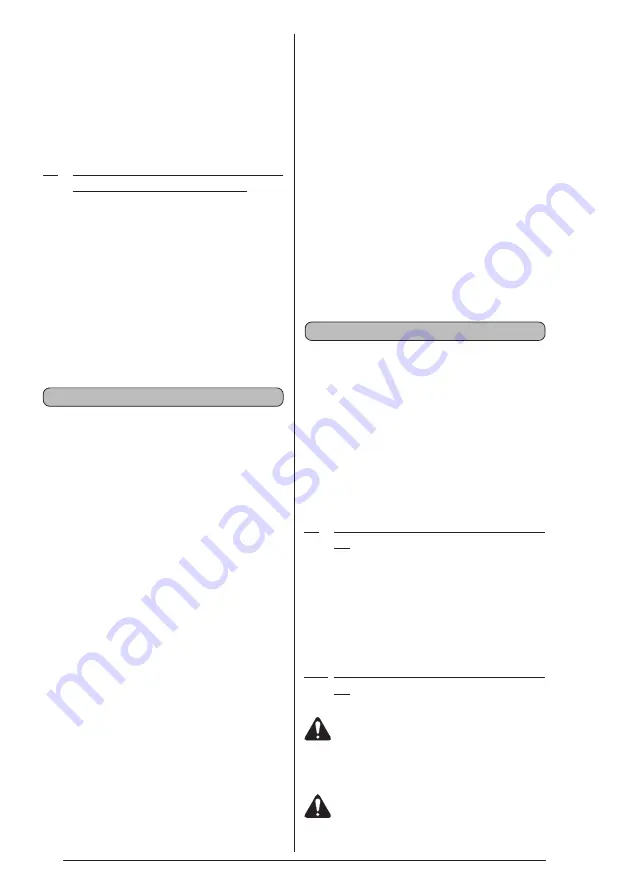
20
For appliances that are connected permanently to
the electricity main, turn on by means of the switch
on the outside of the appliance, fitted during the
installation phase.
Start by pressing the relative switch (21 Fig. 9) which
will light up if provided with this function.
6.3
STARTING UP MODELS WITH
CONTINUOUS DELIVERY (Fig. 10)
Carry out operations a) and b) described above;
then:
•
remove the plug (22) on the front grille panel;
•
using a screwdriver (23) turn the adjuster screws
of the timer clockwise until you hear a click and
the water pump stops;
•
repeat the previous operation three times
consecutively at intervals of one minute each;
•
when this operation has terminated, fit the plug
(22) back on the front grille; the appliance will
automatically start producing ice.
7 MAIN CAUSES OF OPERATING FAILURE
Should the appliance fail to produce ice, before
calling on the Authorized Technical Service Center,
first check carefully that:
•
the water supply tap (10, Fig. 4), fitted during
the installation phase, has been turned on.
•
electric power is reaching the appliance; the plug
is properly inserted, the corresponding switch
(9 Fig. 4) is in the “ON” position, and the push
button (21 Fig. 9) is lighted up.
Furthermore:
•
if there is excessive noise, make sure that the
appliance is not touching furniture or sheet metal
which can give rise to noise or vibrations;
•
should any trace of water appear, check the
drain hole of the container to ensure that it is
not clogged, that the water fill and drain pipes
are correctly connected and are not throttled or
damaged.
•
make sure that the temperature of the air or
water does not exceed the installation limit
values.
•
make sure that the water inlet filter is not
clogged.
•
make sure that the spray nozzles are not
clogged with scaly deposits.
If the fault still persists after the above inspections
have been made, turn off the electric power source
by means of the switch fitted during the installation
phase, pull out the plug from its socket, turn off the
tap connecting the appliance to the water main, and
contact the nearest Authorized Technical Service
Center.
To obtain a faster and more efficient reply when you
call the Center, state the model of the appliance
precisely, together with its serial number or
manufacturing number. This information is given on
the serial N° plate (Fig. 1) affixed to the rear of the
appliance and on the cover of this Instruction
Manual.
8 OPERATION
The appliance has a probe (19 Fig. 11) in the ice
container.
When the ice reaches the probe, a thermostat
automatically stops ice production.
When ice is taken from the container, the thermostat
will automatically reactivate ice-cube production,
thus creating a new supply of ice.
8.1
MODEL WITH CONTINUOUS SUPPLY (Fig.
12)
The appliance is equipped with an ice-cube
dispenser (24) on the front.
To take the required quantity of ice, place a glass
or a suitable container under the dispenser and
press the button (25) to turn on the supply.
Release the button (25) to stop the ice supply.
8.1.a ADJUSTING DISPENSED QUANTITY (Fig.
13)
All operations that require handling of
parts made of metal plate must be carried out
wearing suitable gloves to prevent cuts.
The operations described below must be
performed by a specialized technician, and only
after disconnecting the appliance from the
Содержание GB902W
Страница 1: ...The catering program Production code GB902W Mod ICE90WS 08 2005 ...
Страница 4: ...9 8 10 11 12 7 10 12 18 11 11a 18 18 11a 12 11 20 21 22 23 19 24 25 ...
Страница 18: ...9 8 10 11 12 7 10 12 18 11 11a 18 18 11a 12 11 20 21 22 23 19 24 25 ...
Страница 19: ...13 14 15 17 18 16 30 37 31 11a 11a 32 33 33 34 35 26 27 28 29 29 41 41 40 39 43 42 39 42 43 20 36 36 38 38 ...
Страница 32: ...9 8 10 11 12 7 10 12 18 11 11a 18 18 11a 12 11 20 21 22 23 19 24 25 ...
Страница 33: ...13 14 15 17 18 16 30 37 31 11a 11a 32 33 33 34 35 26 27 28 29 29 41 41 40 39 43 42 39 42 43 20 36 36 38 38 ...
Страница 45: ...9 8 10 11 12 7 10 12 18 11 11a 18 18 11a 12 11 20 21 22 23 19 24 25 ...
Страница 46: ...13 14 15 17 18 16 30 37 31 11a 11a 32 33 33 34 35 26 27 28 29 29 41 41 40 39 43 42 39 42 43 20 36 36 38 38 ...




































