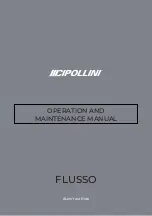#LiveYourRide
2.4.7.5
REPLACING THE REAR WHEEL
If it is necessary to replace the rear wheel, make sure that the speed sensor
does not interfere with this operation. It is recommended to bring with you
the tools necessary to change the position of the sensor for a correct removal
of the wheel and for the subsequent correct repositioning of the sensor
during use. MCipollini reserves the right not to respond under warranty in
the event of breakage of the speed sensor itself. In this regard, consult the
documentation at the link
https://www.mcipollini.com/flusso_warning_update.pdf .
2.4.8
BATTERY
The battery is charged using the supplied Maxon battery charger (735990)
properly connected to the electrical outlet and inserted into the port used to
charge the bicycle on the engine cover shown in the following image.
To increase the level of assisted pedalling, briefly press the button highlighted
in red on the following image, repeating the action until the desired level of
assisted pedalling is displayed; to reduce the level, briefly press the button
highlighted in yellow.
For safer use, the level of assistance can be varied even without removing
your hands from the handlebar. In fact, near the SRAM commands there are
some remote commands that by pressing them allow you to:
- increase the level of assistance by pressing the remote control located near
the right SRAM command
- decrease the level of assistance by pressing the remote control located near
the left SRAM command
2.4.7.3
COMPATIBILITY WITH CYCLOCOMPUTERS
The BLE and ANT+ compatible computer loops can be connected to the
Maxon system. The completeness of the data is total in the case of use of
Sigma cycle-computer.
2.4.7.4
INTERACTION WITH THE PARAMETERS OF THE
ASSISTANCE SYSTEM
You can change the Maxon system service parameters by downloading and
connecting the system to the Maxon BIKEDRIVE Service App.
14
15