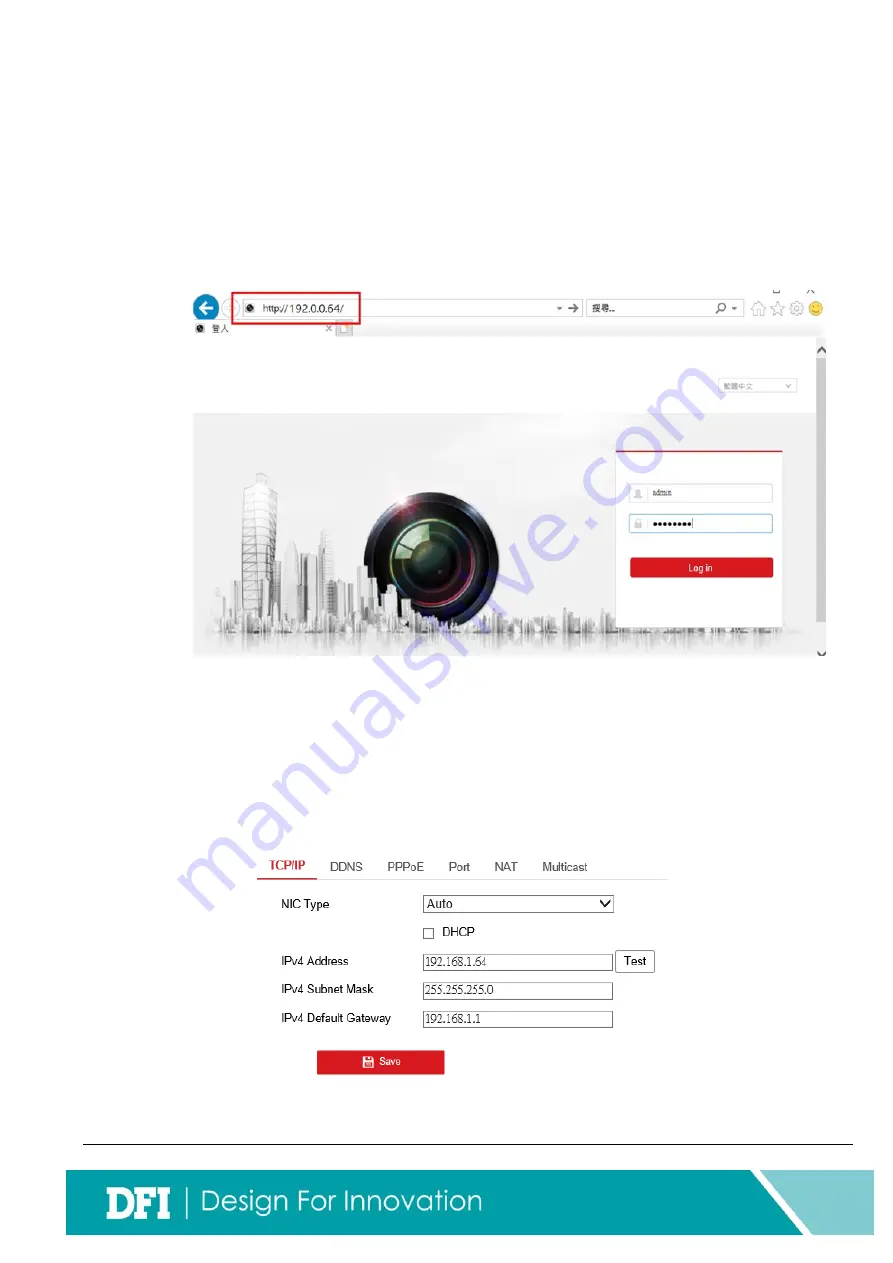
- 5 -
3.
Camera Settings
3-1.
Log in to the web interface
Key in the camera’s IP with Internet Explorer to enter the web UI.
The default IP Address would be: 192.0.0.64
The default user credentials would be:
User: admin
Password: 12345
3-2.
IP Address settings
The factory default IP Address would be: 192.0.0.64
Modifying IP using camera web interface
(1)
Go to
【
Configuration
】
>
【
Network
】
>
【
Basic Settings
】
>
【
TCP/IP
】
on
web interface
Set up IPv4 address, subnet mask and gateway here.
Press to save the change
Содержание TK130
Страница 1: ...Multi Face Fever Detection User Manual for TK130 Image F ...
Страница 2: ... 2 Version information Version Content Date Ver 1 0 Version 1 2020 6 ...
Страница 11: ... 11 ...















