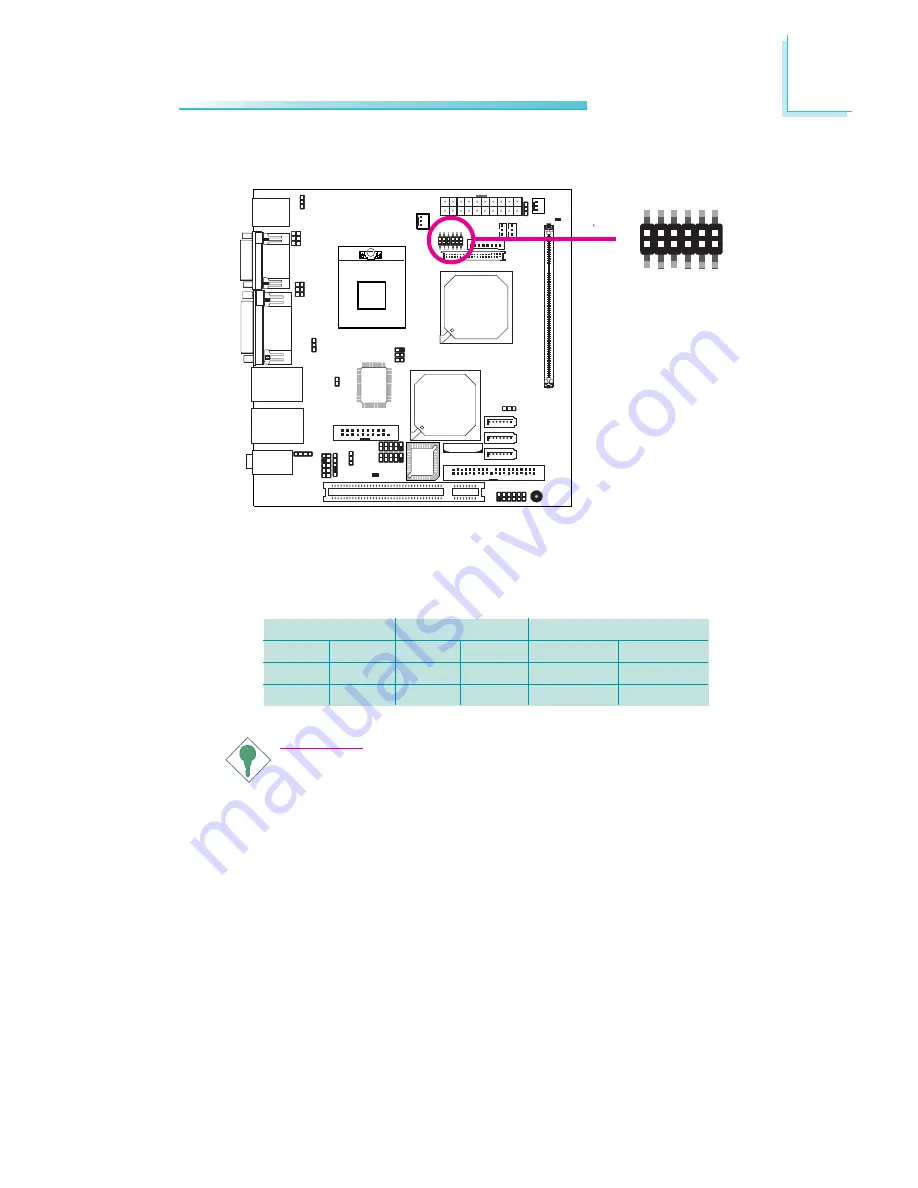
29
2
Hardware Installation
1
2
12
11
LCD/Inverter Settings
X
JP3
JP3 is used to select the power supplied to the LCD panel and to
configure the inverter.
Important:
Before powering-on the system, make sure JP3’s setting
matches the LCD panel’s specification. Selecting the incorrect
voltage will seriously damage the LCD panel.
LCD/Inverter Settings - JP3
5 V
3.3V
1 2 V
Panel Power
1-3 On
3-5 On
7-9 On
5 V
1 2 V
Inverter On Level
2-4 On
4-6 On
Active Low
Active High
Inverter On/Off Select
8-10 On
10-12 On
Содержание SR100-N
Страница 1: ...SR100 N System Board User s Manual 935 SR1003 050G I02640848 ...
Страница 15: ...15 2 Hardware Installation SODIMM 1 is a 90o socket located beneath SODIMM 2 Solder Side ...
Страница 106: ...106 4 Supported Software 4 You can now access the utility ...
Страница 110: ...110 4 Supported Software 5 Click Finish to exit installaion 4 Click Install to begin installation ...
Страница 112: ...112 4 Supported Software 4 The screen on the right will appear Select the driver ...
Страница 129: ...129 4 Supported Software 5 Click Finish to exit installaion 4 Click Install to begin installation ...
















































