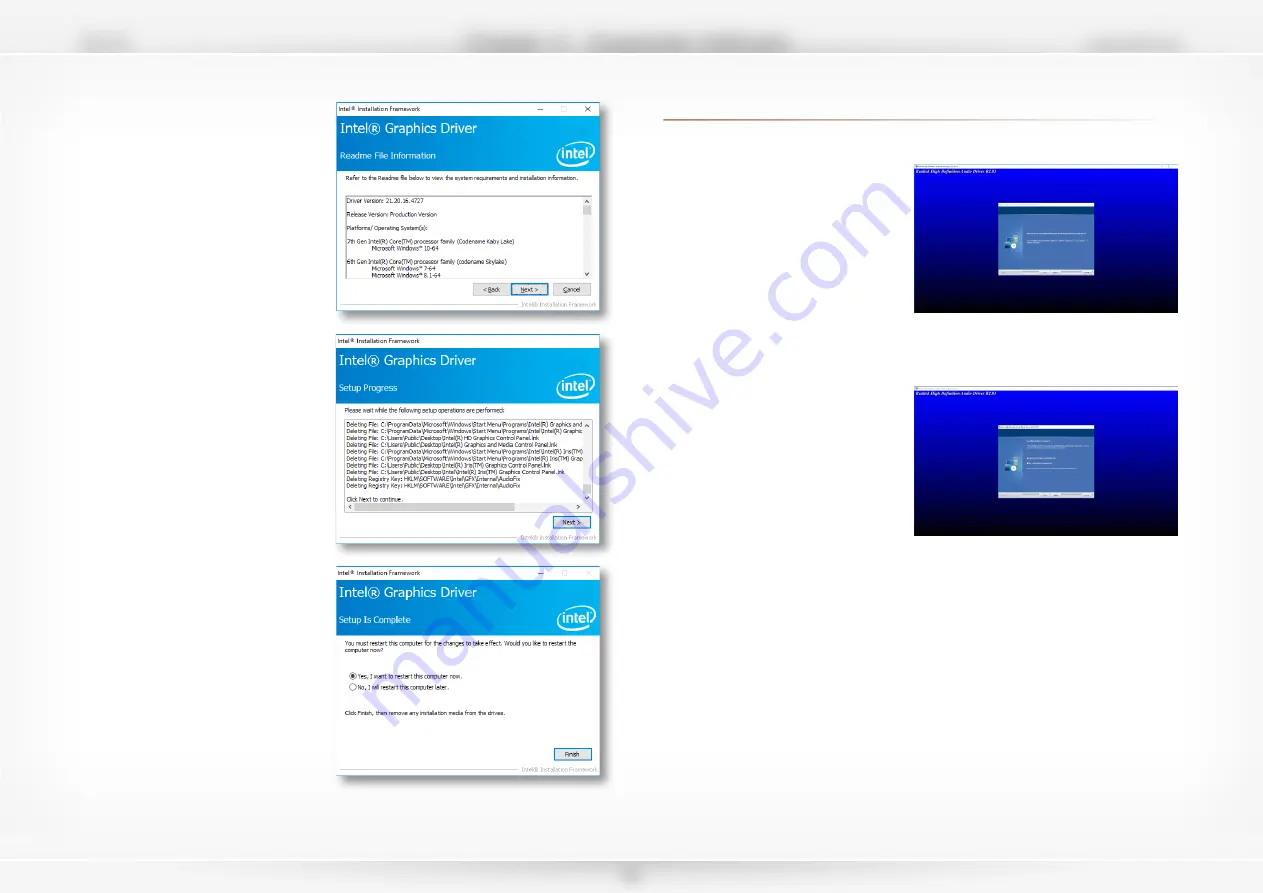
www.dfi.com
Chapter 4 - Supported Software
SD170
41
4. Setup is now installing the
driver. Click “Next” to continue.
3. Go through the readme docu-
ment for system requirements
and installation tips then click
“Next”.
5. Click “Yes, I want to restart
this computer now” then click
“Finish”.
Restarting the system will al-
low the new software installa-
tion to take effect.
►
Realtek Audio Drivers
2. Click “Yes, I want to restart my
computer now” then click “Fin-
ish”.
Restarting the system will al-
low the new software installa-
tion to take effect.
1. Setup is ready to install the
driver. Click “Next”.





















