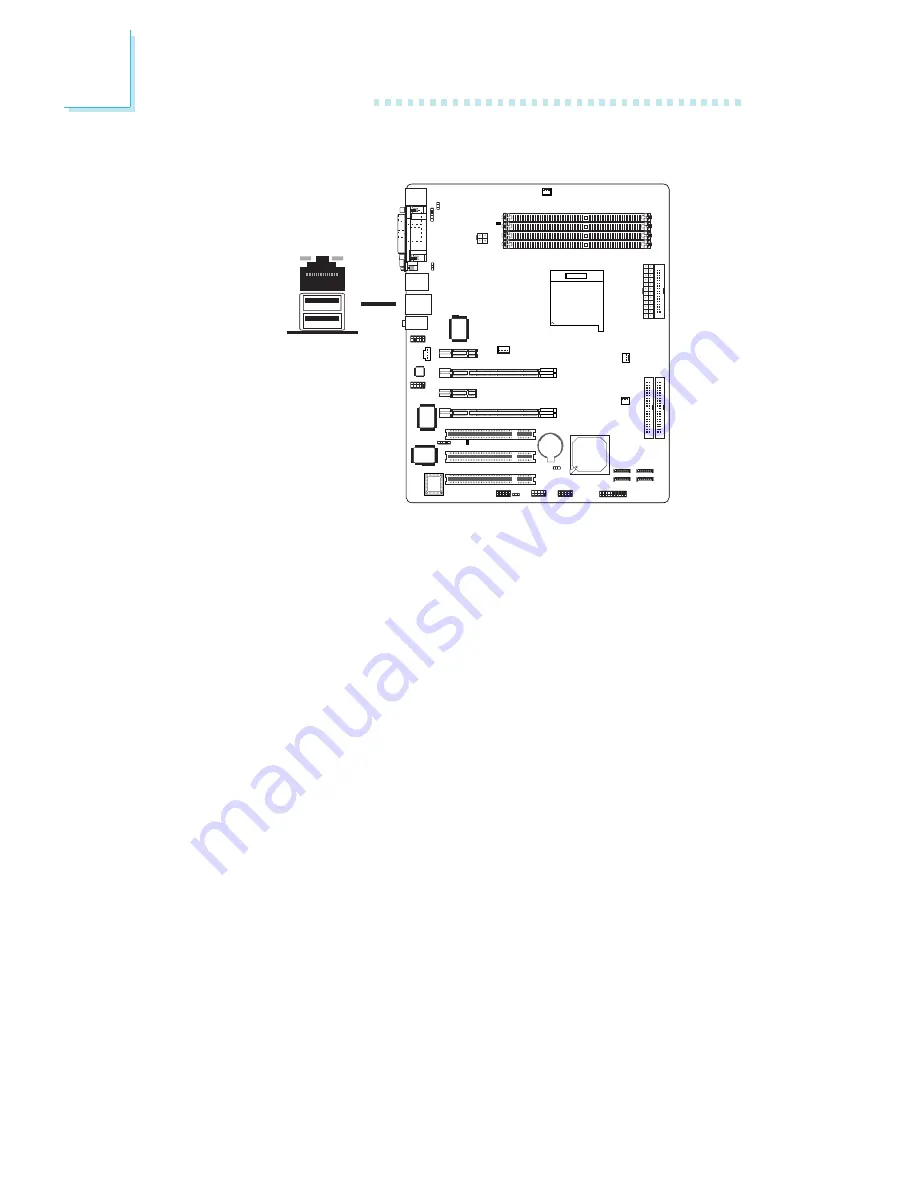
40
2
Hardware Installation
RJ45 LAN Port
The system board is equipped with an onboard RJ45 LAN port at
location CN4. LAN allows the system board to connect to a local
area network by means of a network hub.
BIOS Setting
Configure the onboard LAN in the Integrated Peripherals submenu
of the BIOS. Refer to chapter 3 for more information.
Driver Installation
Install “NVIDIA Windows nForce Drivers”. Refer to chapter 4 for
more information.
W
LAN
Содержание NF4 SLI INFINITY
Страница 1: ...87100522 System Board User s Manual ...
Страница 17: ...17 2 Hardware Installation System Board Layout Chapter 2 Hardware Installation ...
Страница 114: ...114 4 Supported Software 4 Click Yes to activate Firewall 3 Select the type of setup you prefer then click Next ...
Страница 119: ...119 4 Supported Software Click NView to configure desktop management Click Update My BIOS to update the current BIOS ...






























