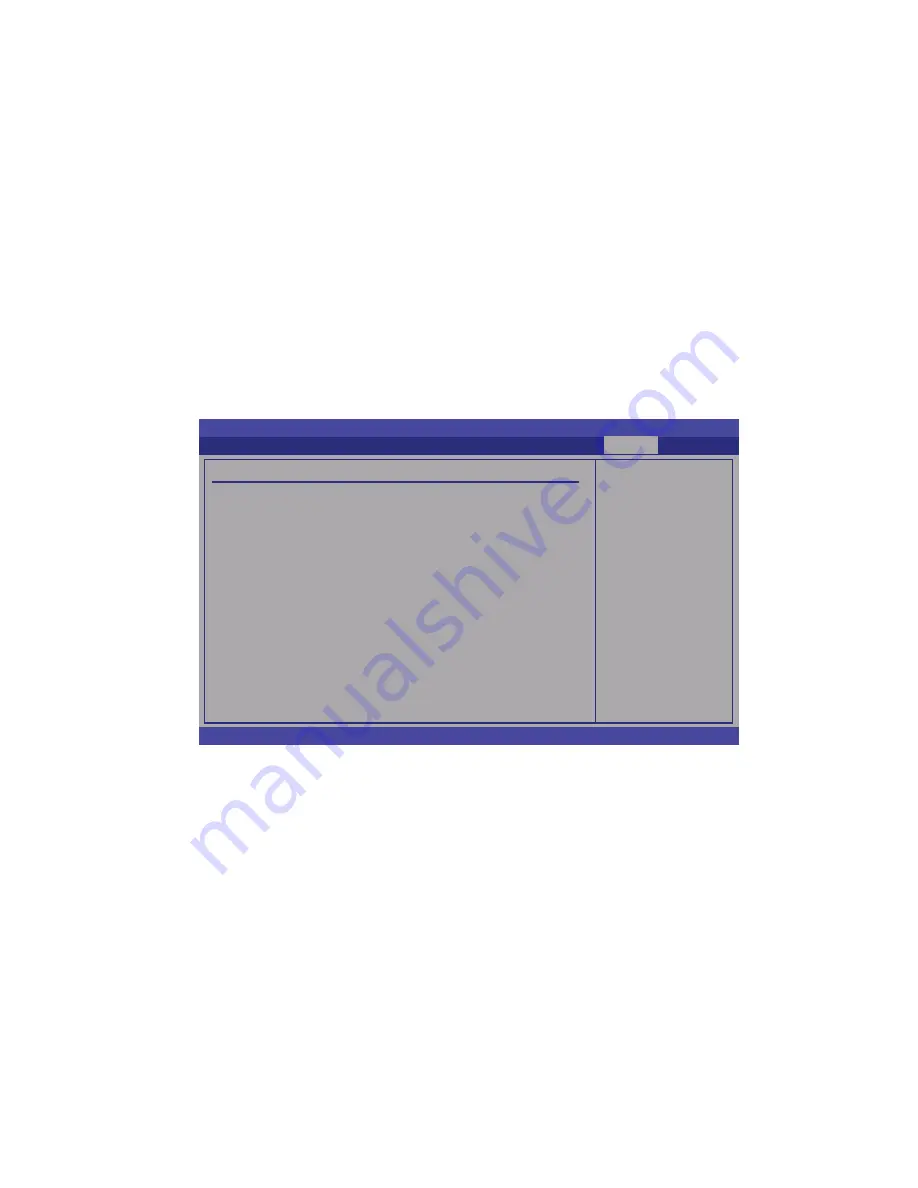
17
Configuring Display Devices
BIOS Setting
The supported graphics controller are:
• Integrated Intel graphics: supports VGA port
• S3 Graphics Chrome
®
435 ULP controller: supports 2 DVI-I and 1 HDMI ports
You must fi rst select the graphics controller you intend to use as the primary boot
device. Select the primary boot device in the AMI BIOS Setup utility.
1. Power-on the system and then press <Del> to enter the AMI BIOS Setup utility.
Select Chipset in the main menu.
2. In the Chipset menu, select North Bridge Confi guration and then press En-
ter.
Confi gure North Bridge
features.
BIOS SETUP UTILITY
Exit
v02.61 (C)Copyright 1985-2006, American Megatrends, Inc.
Select
Screen
Select Item
Enter Go to Sub Screen
F1
General Help
F10
Save and Exit
ESC
Exit
Main
Advanced
PCIPnP
Advanced Chipset Settings
WARNING: Setting wrong values in below sections may cause system
to malfunction.
North Bridge Confi guration
South Bridge Confi guration
Boot
Security
Chipset


























