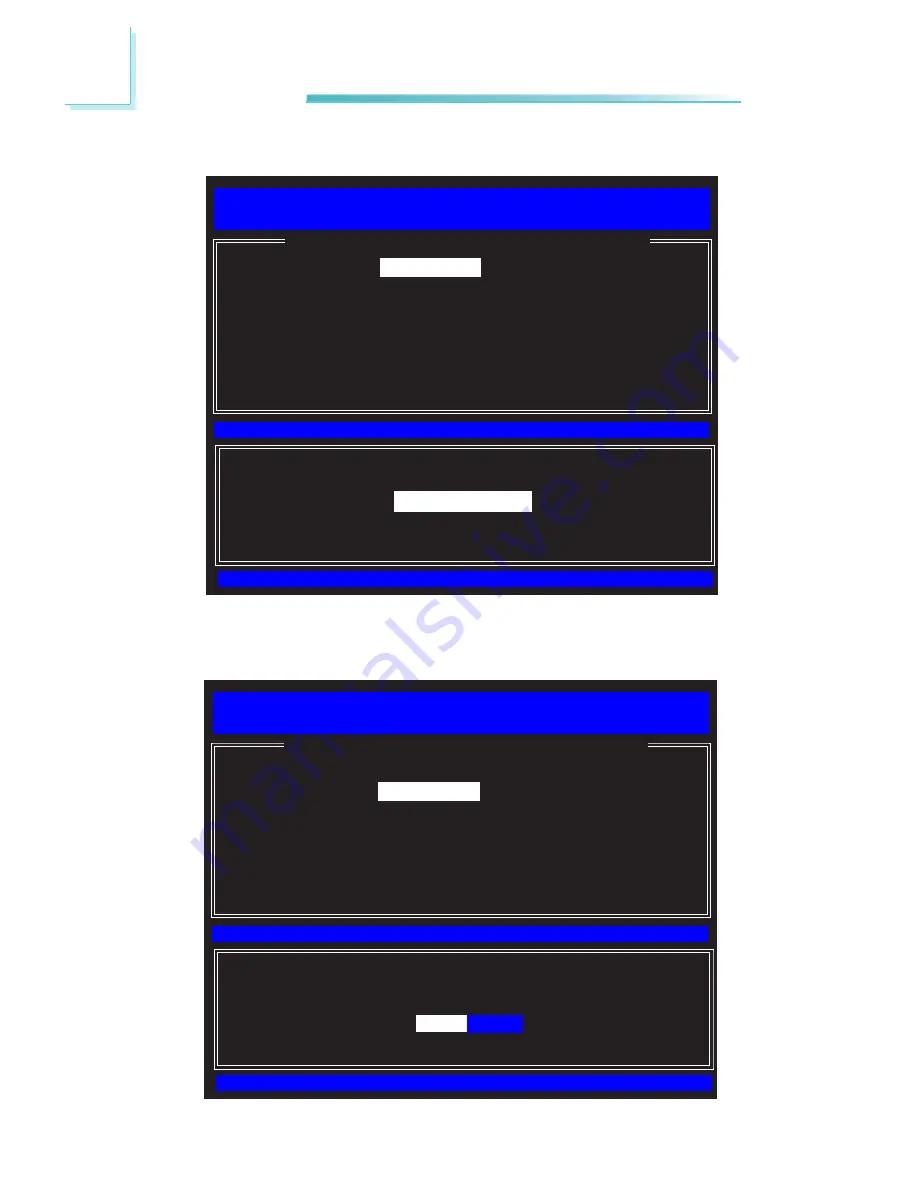
124
6
Intel AMT Settings
20. A list of options in the
Wired LAN IPV4 Configuration
menu will appear.
[ESC] : Exit
[ENTER] : Access
[
↑↓
] : Select
[
WIRED LAN IPV4 CONFIGURATION
]
Intel(R) Management Engine BIOS Extension v6.0.3.0014/Intel(R) ME v6.0.0.1184
Copyright(C) 2003-09 Intel Corporation. All Rights Reserved.
[
*
] DISABLED
[*] ENABLED
DHCP Mode
IPV4 Address
Subnet Mask Address
Default Gateway Address
Preferred DNS Address
Alternate DNS Address
Previous Menu
21.
Select
IPV4 Address
then press Enter. Enter an IP Address then press En-
ter.
[ESC] : Exit
[ENTER] : Access
[
↑↓
] : Select
[
WIRED LAN IPV4 CONFIGURATION
]
Intel(R) Management Engine BIOS Extension v6.0.3.0014/Intel(R) ME v6.0.0.1184
Copyright(C) 2003-09 Intel Corporation. All Rights Reserved.
DHCP Mode
IPV4 Address
Subnet Mask Address
Default Gateway Address
Preferred DNS Address
Alternate DNS Address
Previous Menu
IP address (e.g. 123.123.123.100)
Содержание CP100-NRM
Страница 1: ...CP100 NRM System Board User s Manual A12860144 ...
Страница 89: ...89 4 Supported Software 3 Click Finish Reboot the system for DirectX to take effect ...
Страница 101: ...101 4 Supported Software 4 After completing instal lation click Finish to exit setup ...
Страница 103: ...103 4 Supported Software 3 Click Finish to exit installa tion ...






























