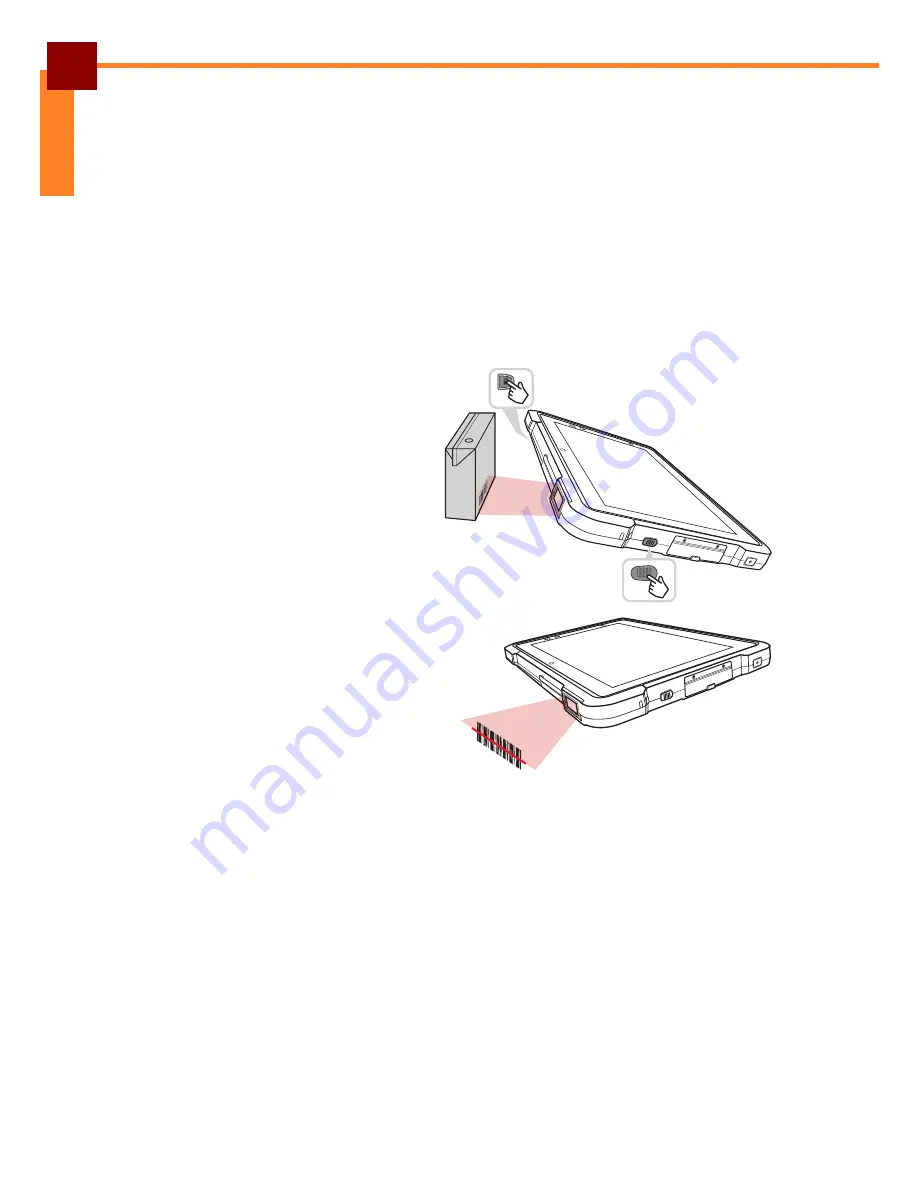
ADDITIONAL FEATURES: Reading a Barcode
45
ENGLISH
Additional Features
This section describes how to use the barcode reader, MSR module, IC card module,
NFC module, and fingerprint scanner. Also, how to connect an Ethernet adapter to the
device.
Reading a Barcode
To read a 1D barcode, perform the following:
1. Enable the barcode reader in the
Settings
menu. Please see “Configure Bar-
code Reader Options” on page 28.
2. Press the barcode scanner
trigger.
3. Aim the scanning beam at the
barcode.
4. The scanned data appears on the
screen.
Содержание ART101
Страница 1: ...ART101 Rugged Tablet User s Manual ...
Страница 59: ......


























