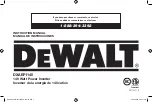English
8
Rated Versus Actual Current Draw of
Equipment
Most electrical tools, appliances, electronic devices and audio/visual
equipment have labels that indicate the power consumption in amps or
watts. Be sure that the power consumption of the item to be operated
is below 140 watts for 20 minutes, 120 watts for 60 minutes and 100
watts continuous or the unit may overheat and shut down. If the power
consumption is rated in amps AC, simply multiply by the AC volts (120)
to determine the wattage.
Resistive loads are the easiest for the inverter to run; however, it will
not run larger resistive loads (such as electric stoves and heaters),
which require far more wattage than the inverter can deliver. Inductive
loads (such as TVs and stereos) require more current to operate than
do resistive loads of the same wattage rating.
For safety reasons, the inverter will simply shut down if it is overloaded.
To restart the unit, simply unplug all devices plugged into the inverter;
disconnect the inverter from any 12 volt DC power source; then
reconnect the inverter BEFORE plugging the appliance(s) back in.
Operating Instructions
The power/fault LED indicator lights blue when the inverter is properly
connected to a functioning DC power source and the on/off button is
pressed to turn the unit on. The AC and USB outlets are ready to use.
(If the power/fault LED indicator lights red or flashes red and blue, refer
to the Troubleshooting Section of this Instruction Manual.)
To turn the unit off, press the on/off button to turn the unit off, then
disconnect it from the 12 volt DC power source.
Operation of the 120 Volt AC Outlet and
USB Power Ports
1. Connect the unit’s 12V DC accessory plug to a vehicle’s accessory
outlet or other 12 volt DC power source. Make sure there is
adequate space for proper ventilation of the inverter.
2. Rotate the plug slightly to make sure there is good contact.
3. Press the on/off button to turn the inverter on.
3. The bi-color power/fault LED indicator will light blue, indicating a
proper connection. If the bi-color power/fault LED indicator lights
red or flashes red and blue, a fault condition exists. Refer to the
Troubleshooting Section of this Instruction Manual.
4. Plug the (110/120 volt AC) appliance into the inverter’s three-prong
AC outlet and/or plug the USB-powered devices into the inverter’s
USB power ports and operate normally.
NOTES:
A. If the inverter does not work, make sure the ignition/accessory
switch is actually powering the accessory outlet. Some vehicles
require the ignition switch to be turned on.
B. Some laptop computers may not operate with this inverter.
C. The inverter will not operate appliances and equipment that
generate heat, such as hair dryers, electric blankets, microwave
ovens and toasters.
D. This inverter’s USB power ports do not support data
communication. The ports only provide a total of 3.1A (5V each)
to external USB-powered devices.
E. Some USB-powered household electronics may not operate
with these USB power ports. Check the manual of the
corresponding electronic device to confirm that it can be used
with this type of USB power port.
F. Remember to disconnect the unit from any power source when
it is not in use.
DXAEPI140_ManualENSP_100716.indd 8
10/19/2016 3:59:38 PM