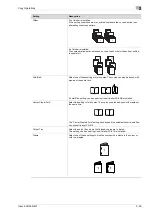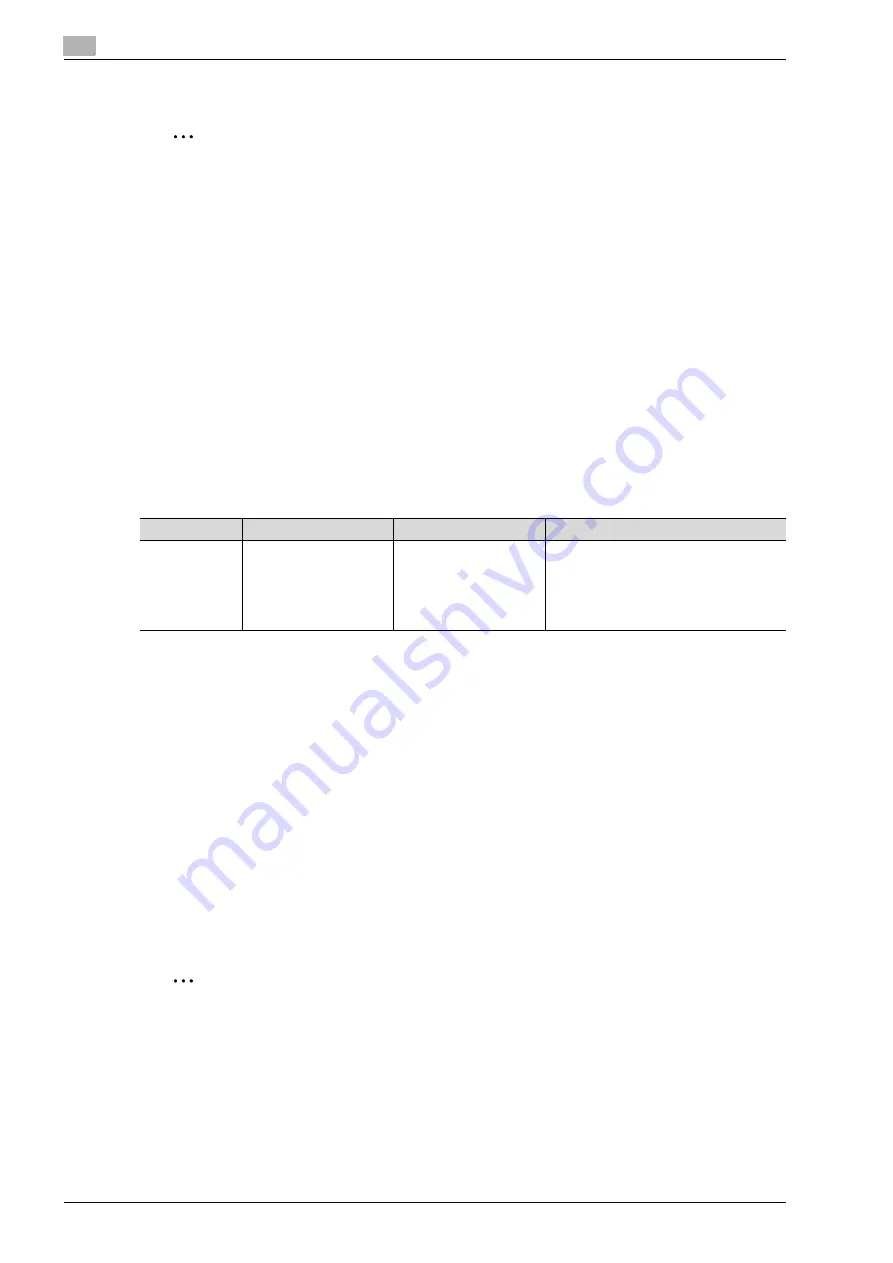
2
Copy Operations
2-54
ineo+ 650/550/451
Stapling copies ("Staple" settings)
2
Reminder
Copies can be fed out stapled either in the corner or at two places only when the finisher is installed.
!
Detail
In order for the copies to be stapled, all of the following conditions must be met.
The paper width must be between 182 mm and 311.1 mm.
The paper length must be between 139 mm and 457.2 mm.
If the "Mixed Original" setting is selected, all copies must be printed with paper of the same width.
If a Staple setting is selected, the "Sort" setting is automatically selected.
A Staple setting cannot be used together with offset sorting.
If a Staple setting is to be selected, select the orientation in which the document is positioned and the
orientation of the page to be stapled, otherwise the copies may not be stapled as desired.
Copies can be fed out stapled either in the corner or at two places.
When Finisher FS-517/FS-608 is installed
*1
Can only be used as cover sheets.
*2
Can be used only with Finisher FS-608.
*3
There are five Foolscap sizes: 220
e
330 mm
w
, 8-1/2
e
13
w
,
8-1/4
e
13
w
, 8-1/8
e
13-1/4
w
, and 8
e
13
w
. Any one of these sizes can be selected. For details, contact
your technical representative.
Number of bound pages
Examples of the possible number of bound pages are listed below.
Finisher FS-517:
-
50 sheets of 90 g/m
2
paper
-
2 sheets of 200 g/m
2
paper + 48 sheets of 90 g/m
2
paper
Finisher FS-608:
-
50 sheets of 80 g/m
2
paper
-
2 sheets of 200 g/m
2
paper + 48 sheets of 80 g/m
2
paper
-
16 sheets of 90 g/m
2
paper
-
2 sheets of 200 g/m
2
paper + 14 sheets of 90 g/m
2
paper
2
Reminder
Copies can be fed out stapled either in the corner or at two places only when the finisher is installed.
Tray
Paper weight
Paper size
Paper capacity
Output tray 1
Plain paper (64 g/m
2
to
90 g/m
2
)
Thick paper 1/1+/2 (91
g/m
2
to 209 g/m
2
)
*1
A3
w
to A5
v
,
12-1/4
e
18
w
*2
,
11
e
17
w
to 5-1/2
e
8-1/2
w
/
v
,
8
e
13
w
*3
,
16K
w
/
v
, 8K
w
20 to 50 sets (A3
w
, 11
e
17
w
,
A5
v
, 5-1/2
e
8-1/2
v
)
20 to 100 sets (others)
Содержание ineo+ 451
Страница 1: ...ineo 650 550 451 Dynamic balance www develop de User Manual ...
Страница 2: ......
Страница 12: ...Contents 10 ineo 650 550 451 ...
Страница 13: ...1 Introduction ...
Страница 14: ......
Страница 38: ...1 Introduction 1 26 ineo 650 550 451 ...
Страница 39: ...2 Copy Operations ...
Страница 40: ......
Страница 181: ...3 Print Operations ...
Страница 182: ......
Страница 271: ...4 Box Operations ...
Страница 272: ......
Страница 303: ...ineo 650 550 451 4 33 Box Operations 4 When the selection is moved down 3 After checking the image touch Close ...
Страница 327: ...ineo 650 550 451 4 57 Box Operations 4 5 Under Action touch Print 6 Type in the password and then touch OK ...
Страница 330: ...4 Box Operations 4 60 ineo 650 550 451 ...
Страница 331: ...5 Network Scanner Operations ...
Страница 332: ......
Страница 387: ...ineo 650 550 451 5 57 Network Scanner Operations 5 Text Date Time Other ...
Страница 409: ...6 Web Connection Operations ...
Страница 410: ......
Страница 459: ...7 Fax Operations Option ...
Страница 460: ......
Страница 488: ...7 Fax Operations Option 7 30 ineo 650 550 451 ...
Страница 489: ...8 Network Fax Operations Option ...
Страница 490: ......
Страница 515: ...9 Appendix ...
Страница 516: ......
Страница 520: ...9 Appendix 9 6 ineo 650 550 451 ...
Страница 521: ...10 Index ...
Страница 522: ......
Страница 526: ...10 Index 10 6 ineo 650 550 451 ...