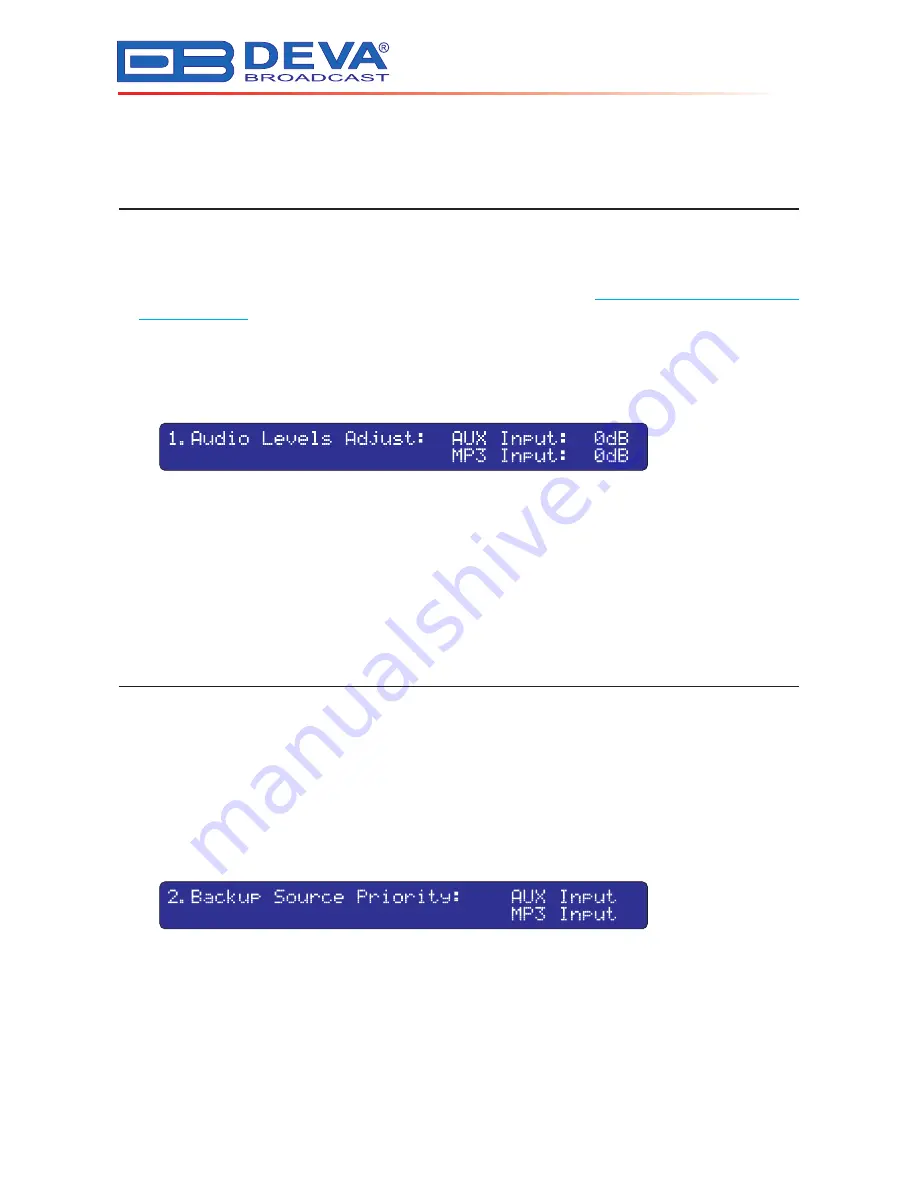
65 Aleksandar Stamboliyski Str., 8000 Bourgas, Bulgaria
Tel: +359 56/820027, Fax: +359 56/836700
E-mail: [email protected]
Web: www.devabroadcast.com
- 15 -
Operation
AUDIO LEVELS ADJUSTMENT OF BACKUP AUDIO SOURCES
Levels of the Backup Audio Signal Sources can be digitally adjusted. The range is -63dB to
0dB for the AUX Input and -70dB to 0dB for the MP3 Player respectively. Additionally the output
level can be decreased by - 6dB using jumpers JP13 and JP14 (see Appendix B - List of DB8000
Jumper Settings).
To perform Level Adjustment of both the Alternative Audio Signal Sources using the front
panel Keyboard, next steps are to be followed:
1. While in the Main Menu press the
OK
button;
2. The following Sub-menu will open:
3. Press again the
OK
button;
4. By
UP
or
DOWN
keys move the cursor and select the Backup Source to be adjusted;
5. Press the
OK
button. Value to be edited will start blinking;
6. Using
UP
or
DOWN
keys enter a new value;
7. Press the
OK
button to confirm;
8. Press the
LEFT
key to exit to the Sub-menu or keep it pressed for more than 2 seconds to
exit to the Main Menu;
BACKUP SOURCE PRIORITY SETTING
One of the Backup Sources (Aux Input or MP3 Player) will be automatically fed to the DB8000
Output Circuit upon Main Signal interruption or when its level drops down below a specified
Threshold level. To select the priority of any of the two Backup Sources, next steps are to be
followed:
1. While in the Main Menu press the
OK
button;
2. Press the
DOWN
key and select Sub-menu
2.Backup Source Priority
. The
Sub-menu that will be displayed looks as the one shown below:
3. Press again the
OK
button;
4. By
UP
or
DOWN
keys select the
MP3 INPUT
or
AUX INPUT
; Selected Backup
Audio Source will move up on the top;
5. Press the
LEFT
key to exit to the Sub-menu or keep it pressed for more than 2 seconds to
exit to the Main Menu;
Содержание DEVA DB8000
Страница 3: ...THIS PAGE IS INTENTIONALLY LEFT BLANK ...






























