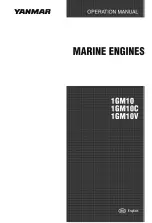P.17
B
A
B
A
B
A
[8] - Relay Output
[0] Gate Open Light (Default)
[1] Courtesy light 30 "
[2] Courtesy light 1 '
[3] Courtesy light 3 '
[4] Impulsive radio contact
[5] Step-by-step radio contact
[9] - Enable NC safety inputs 7 - 11 - 12
With op!on 9 it is possible to manually enable the safety inputs according to the
indica!ons given here.
With the Red Led ON the corresponding NC input is enabled, with the Led OFF the input
is disabled.
Press
A
to advance the sequence, when the segment is on, the contact is ac!ve.
Press
Press
Press
Input 7
STOP
Input 11
SAFETY
IN
OPENING
Input 12
PHOTO
ATTENTION
PLEASE NOTE
A"er enabling the safety inputs, check their correct func!oning.
7 – VISUALIZATION OF THE INPUT STATUS VIA DISPLAY
Press and release the
A
bu#on, for 30 "it is possible to view the status of the inputs, according
to these rules:
Led On = Contact closed Led Off = Contact opened.
Press
A
again to quit the displayed menu.
11-SAFETY IN
OPENING
12-PHOTO
7-STOP
8-OPENS
9-CLOSES
10-STEP BY STEP
REMOTE TRASNMITTER