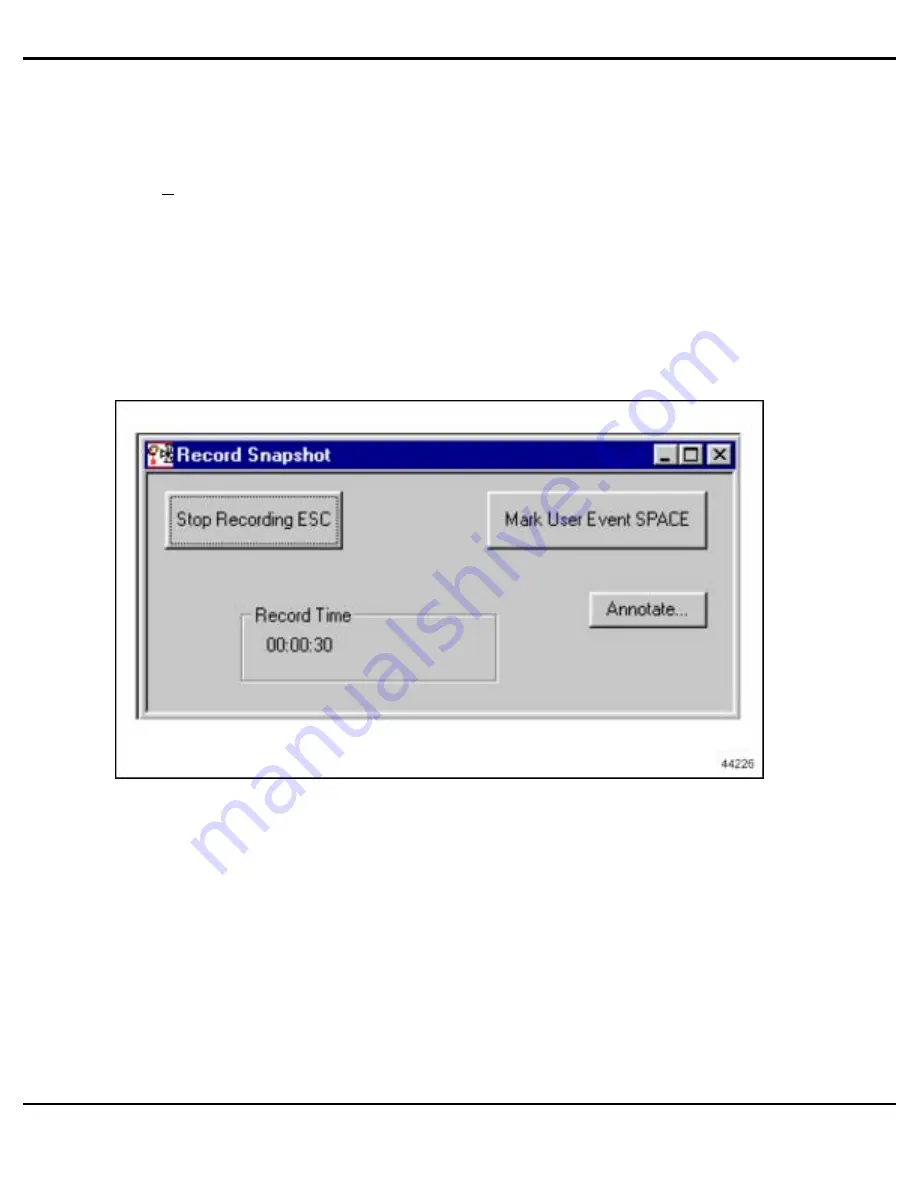
DDDL/SNAPSHOTS
5. Some important facts to remember about this feature:
All parameters broadcast by DDEC IV are recorded.
Any codes that occur during the snapshot are automatically marked.
There is no practical time limit for the snapshot, you just need enough room on
your hard drive to save the file.
To mark an event other than a code, click once with the left mouse button on
the
Mark User Event SPACE
box.
To insert additional comments about the snapshot click once with the left mouse
button on the
Annotate
selection (version 4.1 or later).
6. When you have completed recording the data you wish to save, click once with the left
mouse button on the
Stop Recording ESC box
.
7. Immediately upon selecting the
Stop Recording ESC
option a dialog box will appear
asking if you wish to save your changes. If you want to save the recorded data to your
hard drive, click once with the left mouse button on the
Yes
option. To discard the data
recorded by the snapshot click on the
NO
option.
6-2
All information subject to change without notice.
(Rev. April 2004)
7SE60 0404
Copyright © 2004 DETROIT DIESEL CORPORATION
Содержание 60 EGR Series
Страница 1: ......
Страница 2: ......
Страница 4: ......
Страница 119: ......
Страница 120: ......
Страница 121: ......
Страница 122: ......
Страница 125: ......
Страница 126: ......
Страница 129: ......
Страница 130: ......
Страница 131: ......
Страница 132: ......
Страница 133: ......
Страница 134: ......
Страница 135: ...D 8 S i I f ti L tt 04 TS 17 Vi O f O ...






























