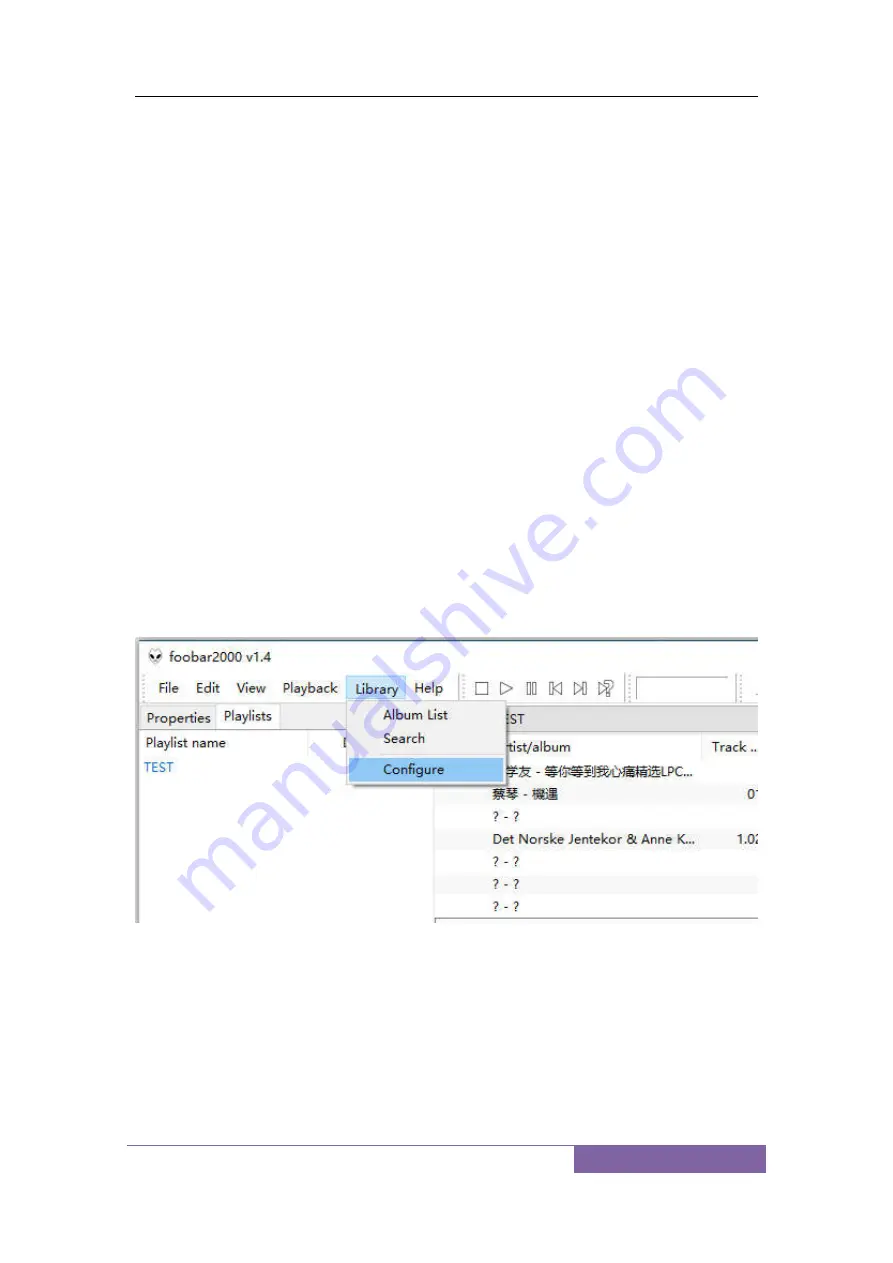
DETHONRAY Co., Ltd.
All Rights Reserved.
7
Foobar Configuration Instructions
(Only for Windows system)
*
If your computer use the Windows system, please install the following
version of the driver and ASIO driver
:
1. BravoHDSwPkgSetup.msi
2. foobar2000_v1.4.exe
3. ASIO4ALL_2_10_SCN.exe
4. foo_input_sacd.fb2k-component.exe
The First Step
:
1. Connect the computer to Honey H1, turn on H1 (Note: Don’t connect to the charging C
port which don’t support data transmission function.).
2. Find “ Library” in the menu bar, → left-click “Library”, → find “Configure” in the
“Library” drop-down menu, → click “Configure“, → pop-up the “Preferences: Media
Library option” window.
The Second Step
:
1. Find “Playback” on the left side of the option box, →
left-click “Playback”, → find
“Output”, and left-click it.
2. And then, on the right of page, you can look the “Device” page, find” ASIO:
foo_dsd_aslo” in the drop-down page.
Содержание Honey H1
Страница 10: ...DETHONRAY Co Ltd All Rights Reserved 10 ...












