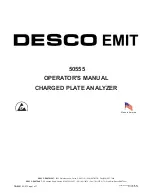IMPORTANT NOTE
In order to maintain proper operation of the floating
plate, it is essential that the support insulators be kept
scrupulously clean. Consider the following:
• Do not touch or handle the insulators.
• Do not wrap the line cord around the insulators.
• Store the instrument in its protective case when not
in use. Store in a clean dry location.
• Clean the insulators according to the directions given
in the MAINTENANCE section when self-discharge
exceeds 10% of the set voltage within 5 minutes at
relative humidity of less than 50%. At high humidity
surface leakage currents increase and air ionizes
readily and self-decay time can be expected to
decrease regardless of how clean the insulators are.
The Charged Plate Analyzer Model 268A meets test
equipment requirements of the EOS/ESD Association's
EOS/ESD STANDARD NO. 3.1 "STANDARD FOR
PROTECTION OF ELECTROSTATIC DISCHARGE
SUSCEPTIBLE ITEMS: IONIZATION".
Monroe Electronics, Inc. does not supply copies of
standards.
Copies of the standard are available from:
EOS/ESD Association, Inc.
7902 Turin Rd., Suite 4
Rome, NY 13440-2069
Phone (315) 339-6937
Fax (315) 339-6793
Section 3
OPERATION
BASIC OPERATION - DISCHARGE MODE:
1. Separate sections and position as necessary.
Connect to the proper power source and press "|"
on the power switch to apply instrument power. The
displays will indicate that power is on.
2. Select a polarity. For discussion purposes, we will
select positive. Press the POLARITY pushbutton in
to lock.
3. Select a range. We will use 5kV as an example.
Release the 5kV/2kV pushbutton under the PLATE
VOLTAGE meter.
4. Select NORMAL mode by releasing the NORM/PK
pushbutton (under the meter).
5. Select TIMER LIMIT. Release the TIMER LIMIT
pushbutton to set limits to 5kV and 500 volts. In
general, the setting of this function should concur
with the meter range selected.
6. Zero the plate by pressing the ZERO button. This
removes all voltage from the plate. (It connects the
plate to ground through a 10k-ohm resistor.)
7. Charge the plate. Press the CHARGE button. The
HV light indicates that the high voltage is on. The
PLATE VOLTAGE meter will indicate some voltage.
Adjust the voltage to a minimum of approximately
5kV +3% (5150 volts).
8. Allow the plate to decay. Press the DECAY
pushbutton. In the absence of ions, the plate will
decay very, very slowly. In a balanced ion field, the
plate will decay at a more rapid rate.
9. As the plate voltage crosses the +5000 volt level,
the timer will start. As the plate crosses the +500
volt level, the timer will stop and indicate the
elapsed time interval between these two levels.
Whenever the plate is recharged, the timer will be
reset for the next test.
268A-1 Rev. 11/98-RCA
Page 3
268A-1 Rev. 11/98-RCA
Page 4